Automation pays off.
cadett has extensive experience in automation solutions. Over the years, we have helped a large number of customers to automate their production of documentation. The solutions are at different levels and involve larger or smaller parts of the process, depending on the individual needs and wishes of each customer.
Automation solutions involve cadett ELSA being remotely controlled to automatically generate documentation that would otherwise be created manually. This can be pushed far, so far that a complete documentation is both created and maintained fully automatically, without any manual intervention.
cadett ELSA has an open application programming interface (API), flexible option management, extensive configuration possibilities, and several other features that together make it possible to efficiently manage cadett ELSA remotely from other programs such as Excel, or directly from an order file in an ERP system or a configurator.
Some examples:
EMBA have programmed themselves in .NET and remotely control cadett ELSA via the open interface to automatically generate their documentation.
Alimak, a pioneer in this area, create their documentation automatically directly from an order file in their ERP system.
Fläkt Group also creates its documentation automatically from an order file. Their solution is largely based on cadett ELSA's option manager.
You can read more about these examples in the articles available via the links below.
Contact cadett and we can discuss which automation solution is best for you.
Click on the icons for more detailed information!
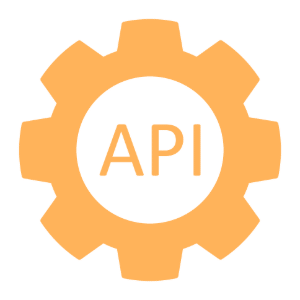
The programming interface enables remote control of all the functionality of cadett ELSA.

A macro works with many symbols simultaneously and can be used to advantage in automatic generation.

The advanced option manager saves time in itself but can also be used for automatic generation.

cadett ELSA can be controlled remotely from Excel via the powerful application programming interface (API).

When an order file is ready or any other selected event occurs, the automatic generation starts without human intervention.
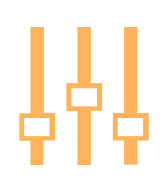
Extensive configuration options provide great flexibility.
Translate the documentation with the built-in translator.

Functions that remove blank pages and renumber everything, etc.

All automatic functions can be remotely controlled and run in batch.
Read more about what some of our customers think and how they use cadett ELSA for automatic generation via the links below:
If the article you are interested in is not available in your own language, you can contact cadett for a simplified translation.

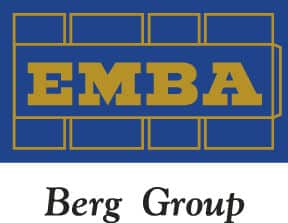

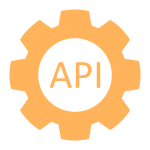
cadett ELSA has an open, well-documented and comprehensive application programming interface (API) that forms the backbone of solutions to fully or partially automate the production of documentation. The possibilities here are staggering!

In cadett ELSA there are plenty of opportunities to make macros such as sub-circuits, full drawings and multi-sheet macros that help save a lot of time in repetitive work. AutoCAD's own recording function can interact with cadett ELSA's commands and macros to create amazing macros.

The option handler in cadett ELSA allows you to define any number of multi-sheet options that are either active or not. This provides great opportunities for efficiency gains right from the start.
Do you want to build on this, perhaps with a framework and the possibility of external control, for example with a configurator? We will help you set up a solution that is optimized for your specific needs.
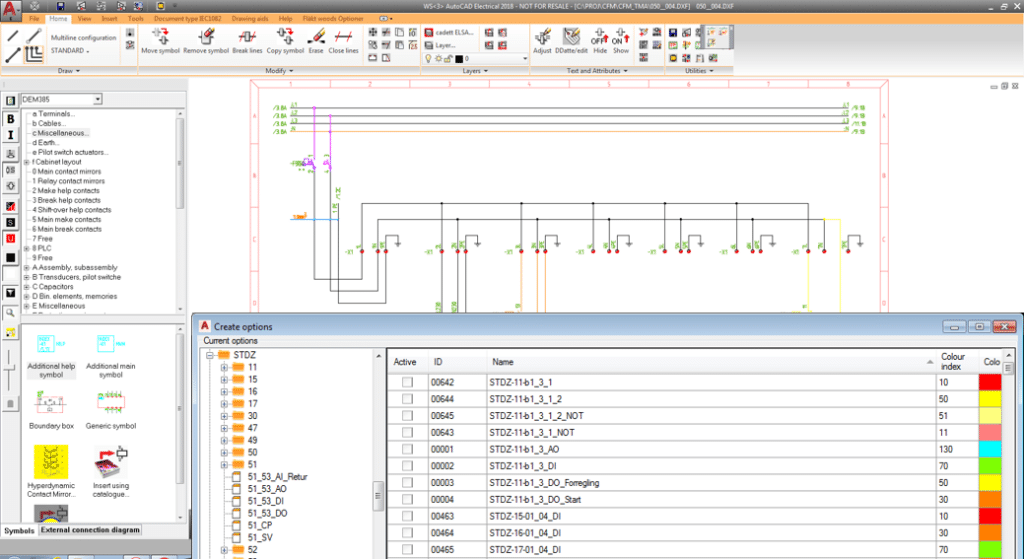

cadett ELSA can interact with Excel in several ways. The easiest way is to copy any information directly from cadett ELSA to Excel. More sophisticated is to create reports in Excel format. The most powerful way is to use cadett ELSA's API using macros in Excel that can both read and write any data. This allows you to edit optional data from cadett ELSA in Excel, and then transfer the changes back to cadett ELSA, where the drawing sheets are automatically updated.
Examples of several such Excel sheets with ready-to-use macros are available for download from the cadett website. They can be used for editing devices, cables, terminals, PLC data, item data and much more.
If you know some VBA (Visual Basic for Applications), you can write your own macros, perhaps based on the examples mentioned above. The possibilities with cadett ELSA's API are endless! You can do anything, in extreme cases even generate a complete documentation automatically.

Functionality that cadett and customers use for automatic generation to monitor when a new order is created, for example, from a business system or similar, the automatic generation is started. Should something go wrong, log files are created and the person responsible automatically receives an email and the generation is restarted.
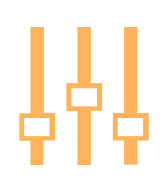
cadett ELSA is completely open and extremely configurable. You can, with or without help from cadett, adapt the program to your own needs.
"cadett ELSA adapts like a chameleon!"
cadett ELSA has a built-in translator for attributes and texts in drawings, reports and other documents. It has full Unicode support and can therefore also handle languages with alphabets other than ours, such as Greek, Japanese and Chinese. The translator can interact with Excel as an additional external tool for completing and editing the dictionary with words and expressions in the languages you need.

Functionality that performs adjustments during automatic generation with rules for e.g. removal of blank sheets, renumbering of drawing sheets etc. Blank sheets can occur if, for example, options are removed. Other necessary adjustments can also be made.

Calls for reports, scripts and finally PDF generation are called as part of the automatic generation of documentation.
Book a free demonstration of cadett ELSA by filling in your details here:
If you do not have a username and password, or if you have forgotten your password, go to 'Support' and select 'Password request'.