Wiring diagram CAD for everyone
Wiring diagram CAD for everyone
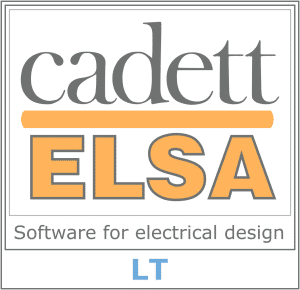
With cadett ELSA LT, you can create your circuit diagrams quickly and efficiently.
cadett ELSA LT is the perfect product to start with. It contains all the necessary features to quickly and efficiently create circuit diagrams, cabinet layouts, device lists, tables of contents, and much more.
You can upgrade to cadett ELSA Professional or cadett ELSA Enterprise to get automatic wire numbering, wire lists, and cable lists.
cadett ELSA LT has a built-in genuine AutoCAD OEM that provides a very affordable system that is fully compatible with the other cadett ELSA products.
Floating network license is included.
The differences between all the cadett ELSA products are shown in the comparison list below.

Manages the projects in any number of revisions and tracks all changes fully automatically.

Checks that all documents are consistent and helps to correct any discrepancies.

CADENA's article portal contains hundreds of thousands of articles and is fully integrated with cadett ELSA.

The report generator allows you to quickly and easily create reports in optional formats such as AutoCAD and Excel. QuickPDF enables lightning fast creation of complete PDF files with hyperlinks for cross-references.
The table below shows the differences between all the cadett ELSA products, which features are available in each product.
1) The changes in the table are transferred OnLine to the circuit diagram.
To provide a good experience, we use technologies like cookies to store and/or access device information. When you consent to these technologies, we may process data such as browsing behavior or unique IDs on this website. If you do not consent or if you withdraw your consent, this may adversely affect certain features.
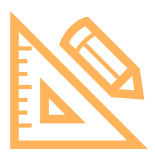
cadett ELSA LT has a built-in genuine AutoCAD OEM for 100% compatibility with AutoCAD. This combination is very affordable. cadett ELSA LT can be upgraded to cadett ELSA Professional or cadett ELSA Enterprise . All cadett ELSA products are fully compatible with each other.
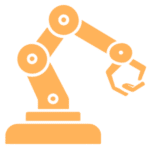
cadett ELSA has lots of automation, including automatic cross-referencing, automatic terminal numbering, automatic post designation generation, cable lot numbering and wire numbering.
See the product comparison for more details.

We call it Dynamic OnLine. It provides direct access to device lists, connection tables, terminal tables and cable tables. You can edit the content directly on the screen. Circuit diagram sheets and other documents in the project are updated with your changes at lightning speed, fully automatically.
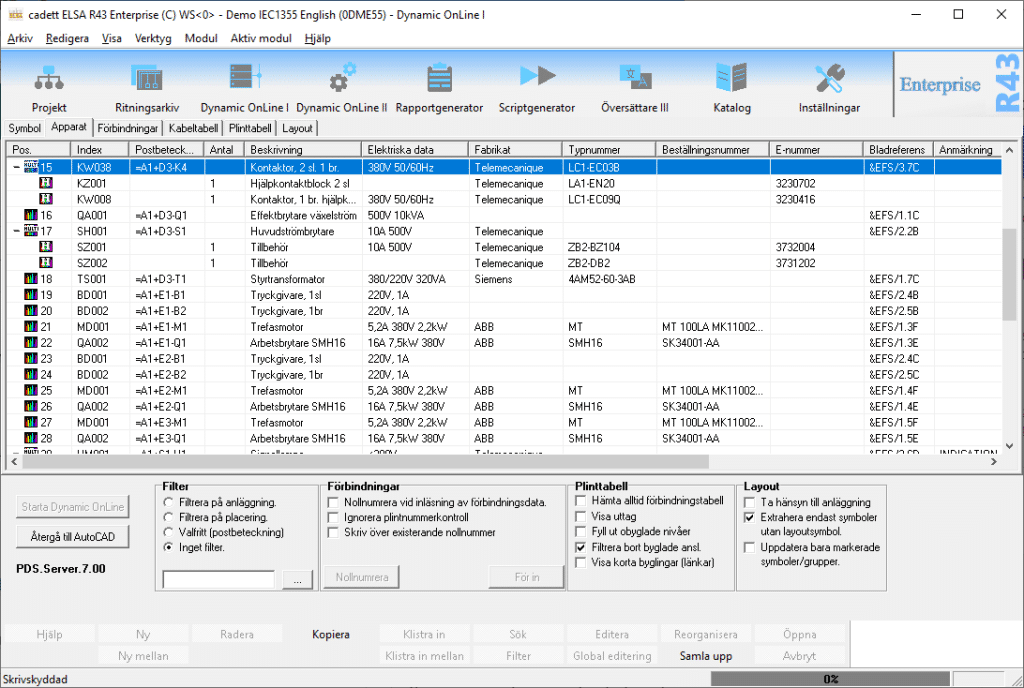
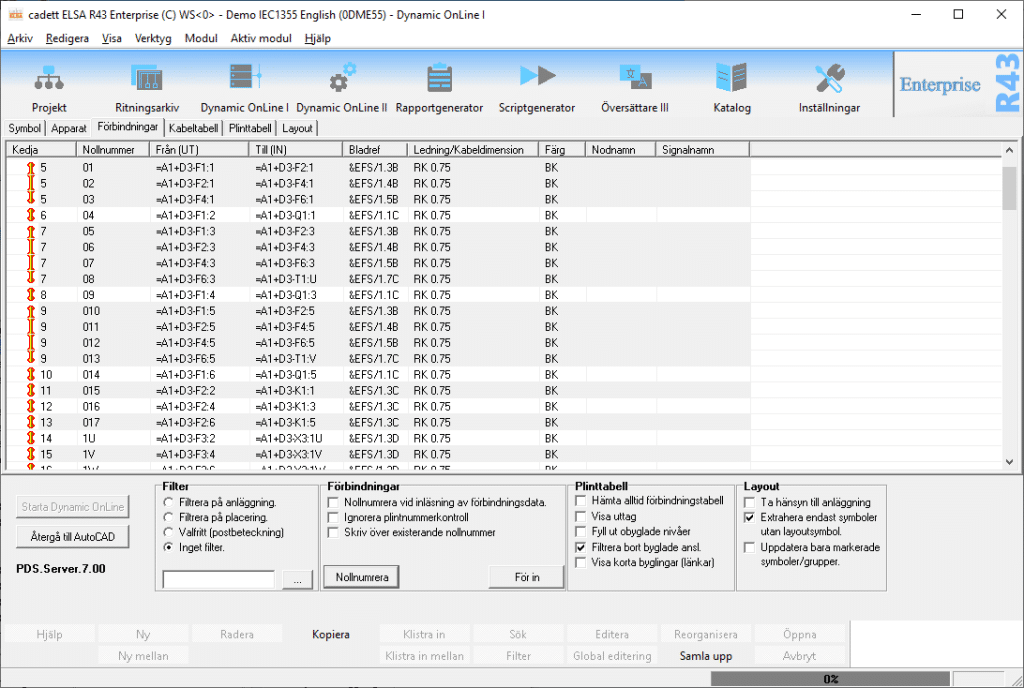
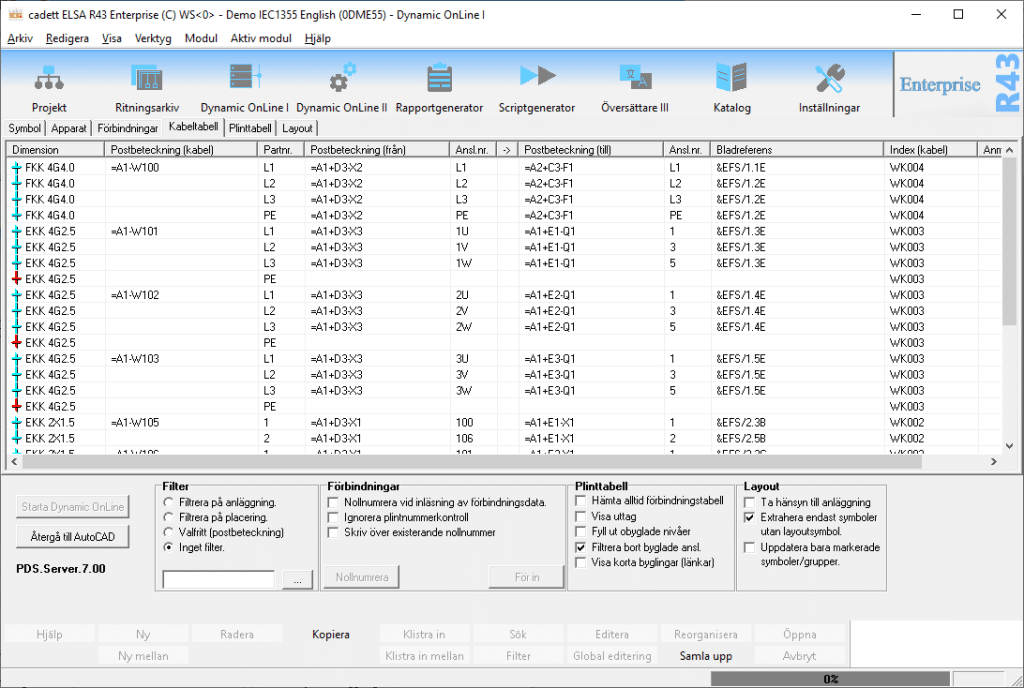
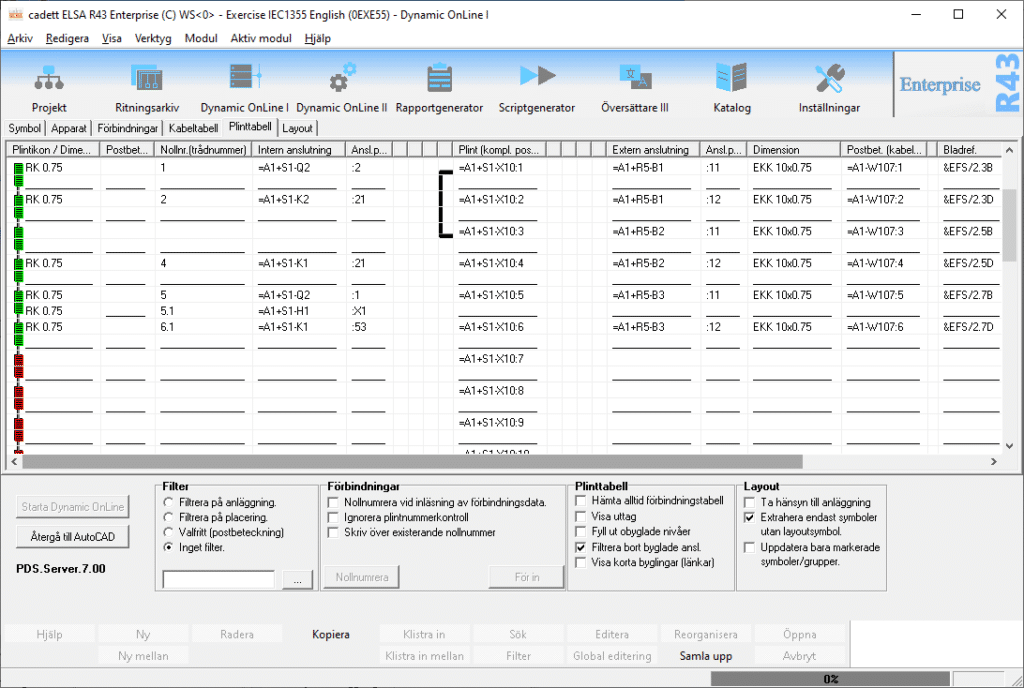

The option handler in cadett ELSA allows you to define any number of multi-sheet options that are either active or not. This provides great opportunities for efficiency gains right from the start.
Do you want to build on this, perhaps with a framework and the possibility of external control, for example with a configurator? We will help you set up a solution that is optimized for your specific needs.
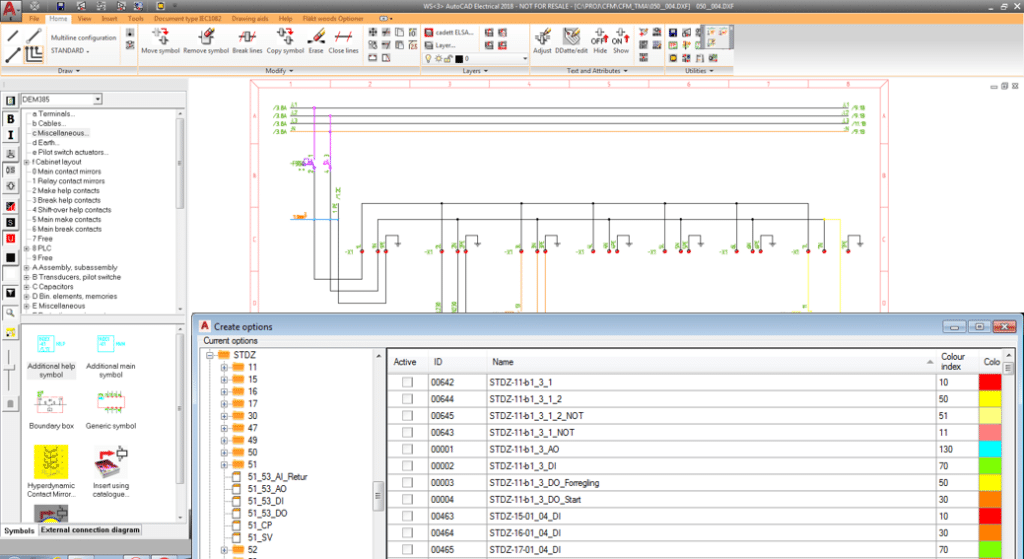

A cooperation agreement between cadett and CADENAS gives all users of cadett ELSA access to a built-in portal with hundreds of thousands of articles. This makes it easy to search for the right article and then retrieve metadata and symbols for both 2D and 3D layouts and circuit diagrams. Everything is based on the eClass standard, which in turn is based on ISO3584 and IEC1360.
Read more about eClass in the FAQ.

If you wish, you can start your design work with the cabinet layout. When it is time for the circuit diagram, you will then automatically receive a pick list with everything to be inserted into the circuit diagram. Or you can do the opposite. You can start with the circuit diagram and from that get a pick list for the cabinet layout. A third option is to work in parallel. You have complete freedom to do what you want with an automatic consistency check that compares the different document types with each other and both tells you what is different and helps you to fill in what is missing.
There are functions to convert a 2D cabinet layout into 3D, allowing for a simple collision check. Is there room for everything, in all directions? The physical sizes in all three dimensions are available in the cadett ELSA article database.
The connection management takes into account how the devices are positioned in the cabinet layout to optimize the connection order, so that the wires are routed the shortest way.
The connection table can be easily exported, for example to Autodesk Inventor, Solid Edge, Solidworks or other 3D CAD systems.
If you don't have a username and password, or if you have forgotten your password, go to "Support" and select "Password request".
Book a free demonstration of cadett ELSA by filling in your details here: