Wiring diagram CAD for everyone
Wiring diagram CAD for everyone
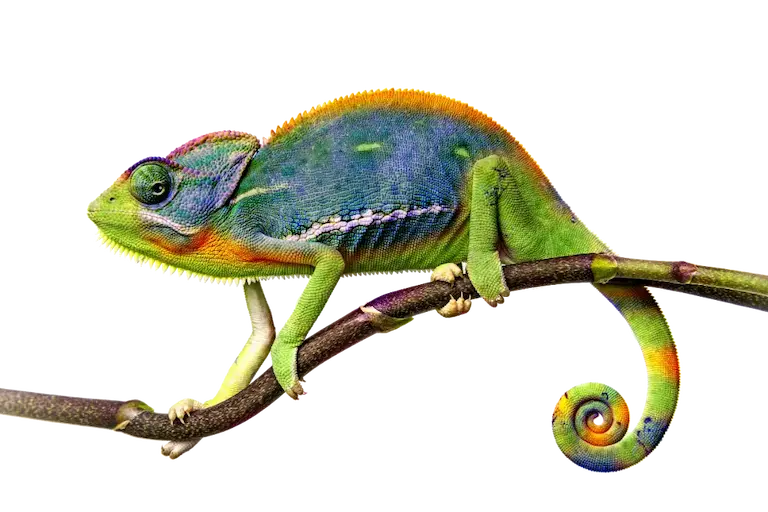

Basic automation with built-in genuine AutoCAD OEM in a very affordable product that can be purchased or rented.

Enhanced automation for connection management, generation of external connection diagram and much more

Support for thin clients, working over VPN, and other remote working solutions. Management of super projects for large sites.

cadett has extensive experience and close cooperation with Autodesk since the 1980s.



Foundation
Accumulated knowledge
Average experience of our consultants
Flexibility
Cooperation with Autodesk
Possible configurations
Basic automation with built-in true AutoCAD OEM in a very affordable product that can be be purchased or rented for optimal flexibility.
Working with Autodesk since the 1980s has given us a wealth of experience and expertise.
cadett combines decades of knowledge with a high degree of customizability to meet your needs in electrical engineering.
Discover our powerful ECAD-solutions for efficiency and innovation.
Use elcad for complex and robust solutions. Our tools are designed to meet the specific needs of elcad schematic.
We offer the most advanced tools and support for your electrical schematic CAD-work, making us the obvious choice for industry.
Our expertise in the field and long-standing partnership with Autodesk ensures you get the best support and solutions when you need them.
cadett AB is a leading player in the automation industry, with a long history of innovation and quality.
Our products include a wide range of electrical schematic CAD and automated solutions for all needs.
Our customer support is always ready to help you, no matter what challenges you face in your electrical design.
To provide a good experience, we use technologies like cookies to store and/or access device information. When you consent to these technologies, we may process data such as browsing behavior or unique IDs on this website. If you do not consent or if you withdraw your consent, this may adversely affect certain features.
If you don't have a username and password, or if you have forgotten your password, go to "Support" and select "Password request".
Book a free demonstration of cadett ELSA by filling in your details here: