
With cadett ELSA Professional , you get all of cadett ELSA LT and also full connectivity management, with internal and external connections, both wires and cables.
cadett ELSA Professional is our best-selling product. It includes intelligent connection management with automatic wire numbering and optimized wire routing for the shortest path. The dynamic connection editing allows you to easily adjust both connection order and wire numbering. You get full compatibility with cadett ELSA LT , so schematics made there can be managed with full access to all functionality such as automatic connection numbering with automatic insertion of wire numbers (zero numbers) and much more. The number of sheets per project is unlimited. See the comparison list below for detailed information on the differences between the various cadett ELSA products.
Click on the icons for more detailed information.
Automatic wire numbering (zero numbering). The wiring sequence is automatically optimized so that the wires are routed the shortest way. The wire numbers are inserted in the circuit diagrams fully automatically. It is easy to re-edit the wiring sequence if necessary.
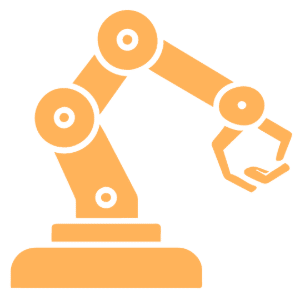
Plenty of automation is built into the product, such as automatic OnLine cross-referencing, postcode generation, terminal numbering and generation of intelligent external connection diagrams.

You can edit the automatically generated tables (device lists, connection tables, cable tables, etc.) directly on the screen or via Excel. The entire project is updated automatically, efficiently and dynamically.

Simplify and speed up the creation of your cabinet layout with the automatic pick list so you can quickly insert the right components with the correct dimensions.

The built-in article portal from CADENAS allows you to load hundreds of thousands of articles directly into cadett ELSA.

The report generator allows you to easily produce reports in any format such as AutoCAD and Excel. QuickPDF allows you to create multi-page PDF files with hyperlinks for cross-referencing at lightning speed.
The table below shows the differences between the different cadett ELSA products, which features are available in which product.
1) The changes in the table are transferred OnLine to the circuit diagram.
cadett ELSA can make a fully automatic numbering of all threads and then enter the thread numbers ("zero numbers") into the cretation chart sheets, just as automatically.
The wiring sequence is automatically optimised according to the physical location of the devices in the cabinet.
You can easily adjust the routing, numbering and other properties such as colours and dimensions, directly from the connection list of your choice. The changes are automatically reverted to the schematic pages.
The connection information can then be exported to Autodesk Inventor, Solid Edge, Solidworks, and other 3D CAD systems.
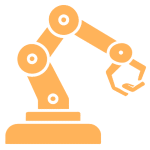
cadett ELSA has lots of automatic features, including automatic cross-referencing, automatic terminal numbering, automatic postal code numbering, cable numbering, wire numbering, etc. See comparison for more details.

We call it Dynamic OnLine. It provides direct access to device lists, connection tables, terminal tables, and cable tables. You can edit the content directly on the screen. Circuit diagrams and other documents in the project will be updated with your changes at lightning speed, completely automatically.
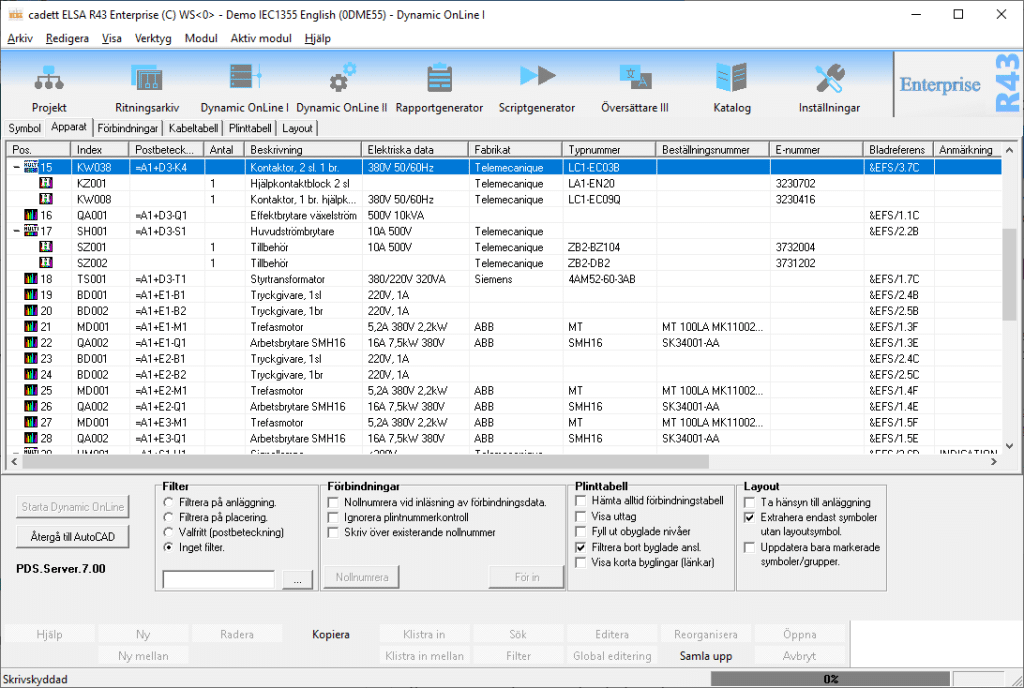
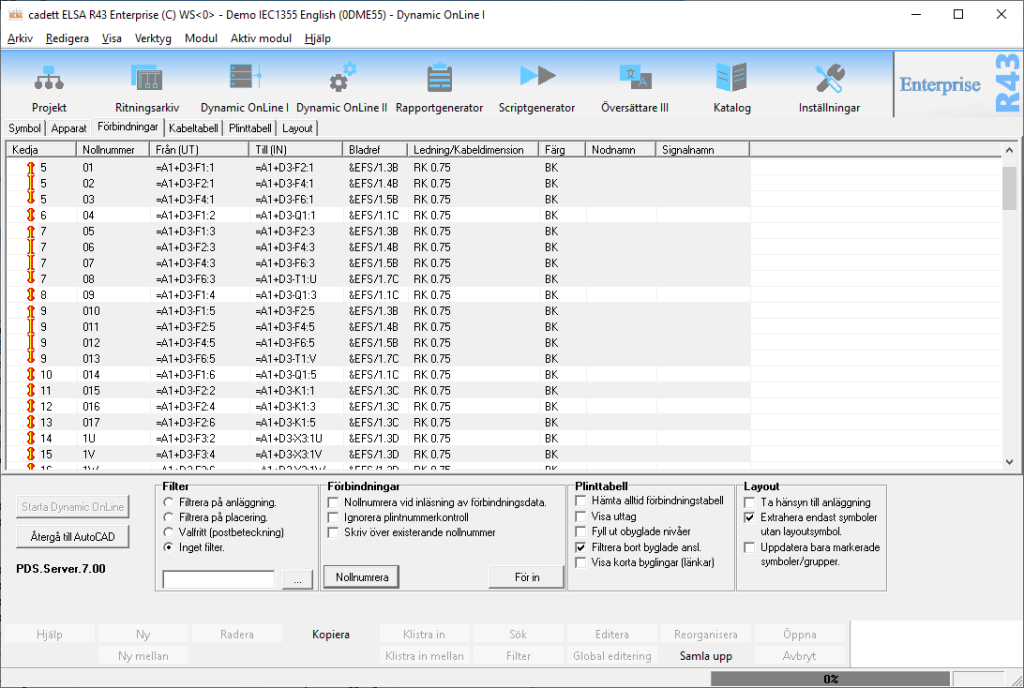
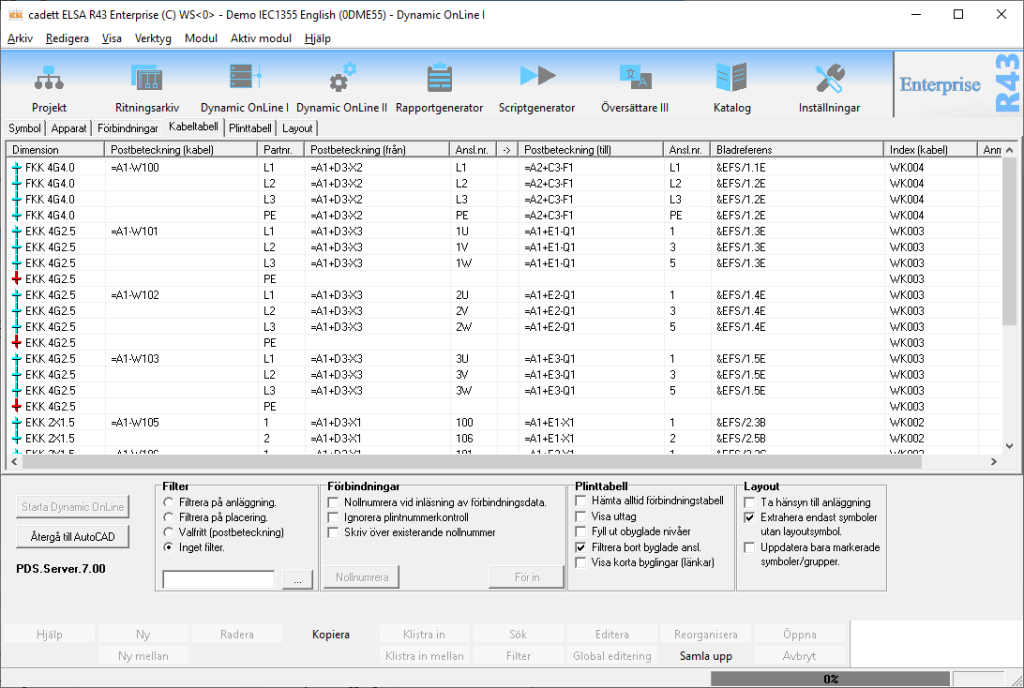
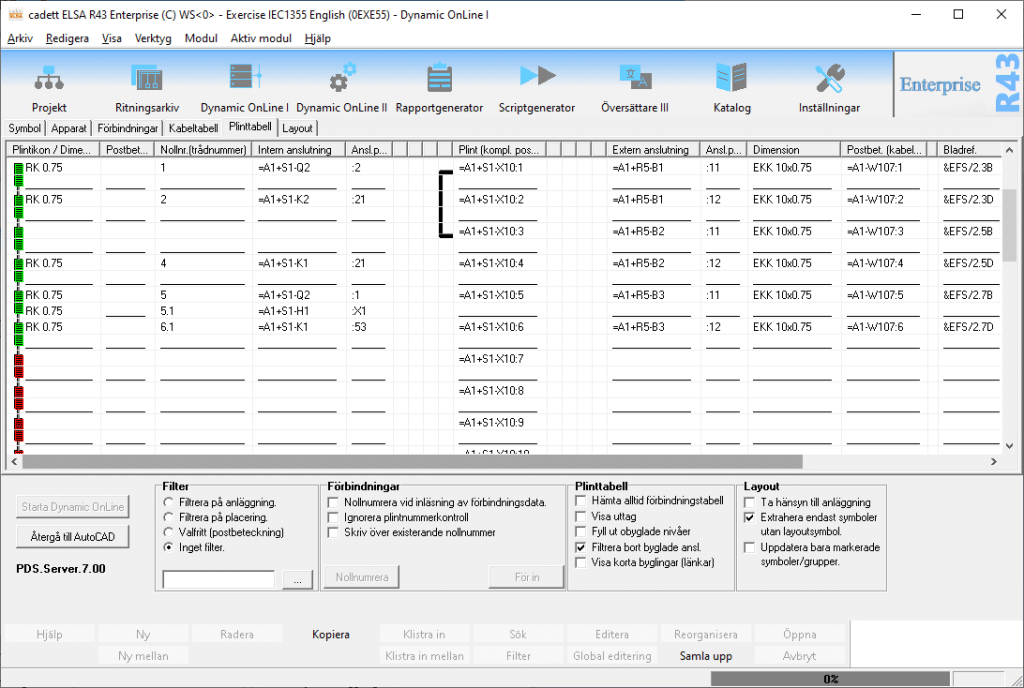

In cadett ELSA, you can start with cabinet display and then when circuit diagrams are to be made, there is a pick list with everything to be inserted in the circuit diagrams or the circuit diagram is made first and the pick list to quickly create the cabinet display. Complete freedom to do what you want with consistency control that the different document types contain the same information.
There are functions to convert the cabinet display to 3D to see that it fits, as there are physical dimensions in the cadett ELSA device database.
When generating connections, the placement of the devices is taken into account to optimize connection orders, etc.
There are ready-made export functions for wire information to communicate with Autodesk Inventor, Solid Edge, Solidworks and other 3D systems.

A cooperation agreement between cadett and CADENAS gives all users of cadett ELSA access to a built-in portal with hundreds of thousands of articles. This makes it easy to search for the right article and then retrieve metadata and symbols for both 2D and 3D layouts and circuit diagrams. Everything is based on the eClass standard, which in turn is based on ISO3584 and IEC1360.
Read more about eClass in the FAQ.
Book a free demonstration of cadett ELSA by filling in your details here:
If you do not have a username and password, or if you have forgotten your password, go to 'Support' and select 'Password request'.