|
<< Click to Display Table of Contents >> Wire-list Editor main dialogue |
  
|
|
<< Click to Display Table of Contents >> Wire-list Editor main dialogue |
  
|
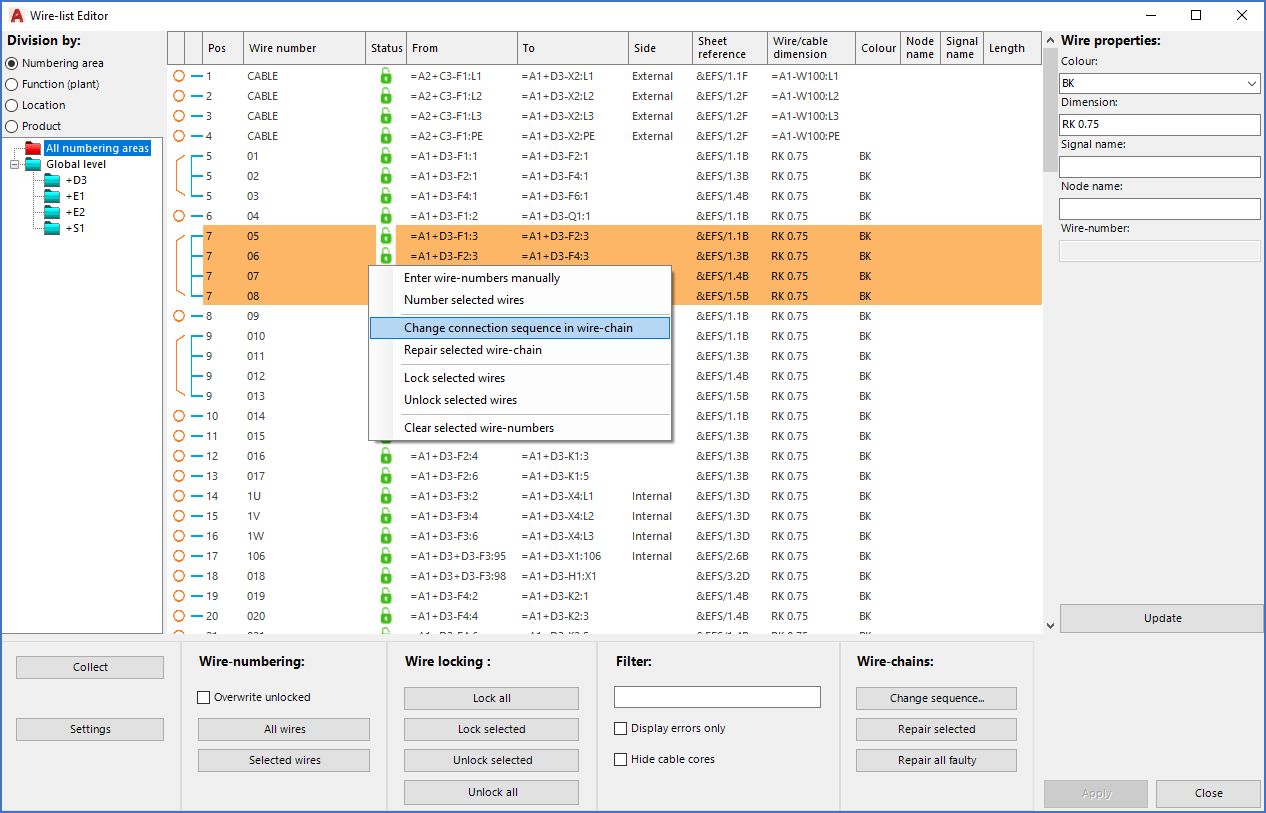
Figure 2117: The main dialogue of the "Wire-list Editor"
The main dialogue of the Wire-list Editor is dominated by the wire-list table, which is described in a separate sub-topic, which you can reach with the link below.
Several separate Sections surround the wire-list table. Descriptions of them are found in the sub-topics that are listed below.
In the lower left and lower right corners, you will find a total of four Buttons. They are described in the sub-topics listed below.
With a right-click in the wire-list, you can access a Context menu with several commands, which are described in the sub-topics that are listed below.
•Change connection sequence in wire-chain
Please refer to the sub-topics that are listed above, with links to the respective sub-topics.