|
<< Click to Display Table of Contents >> Clear selected wire-numbers |
  
|
|
<< Click to Display Table of Contents >> Clear selected wire-numbers |
  
|
You can perform a completely new wire-numbering, disregarding existing wire-numbers and existing wiring sequence, altogether. Any manual adjustments to the wiring sequence that you might have made earlier, will then be overwritten. This is very similar to the first automatic wire-numbering that is made in a newly created project. One important difference, however, is that existing wire-number symbols will be used, if they exist. In that way, manual adjustments to the positions of the wire-numbers themselves, will be kept. For example, if you have had a graphical conflict between wire-numbers and terminal numbers that you have solved by adjusting the positions of the wire-numbers, that adjustment will remain for the new wire-numbers that will be created.
To make a renumbering of the described type, you must first clear the old wire-numbers. You can do this for any number of wires at once, by simply selecting the wires for which you want to do this in the wire-list.
So, first you select the wires that you want to clear the wire-numbers for. The selection is made the ordinary Windows way with the <SHIFT> and <CTRL> keys. Then, you right-click the selection and activate the Clear selected wire-numbers command in the context menu, as shown in the figure below.
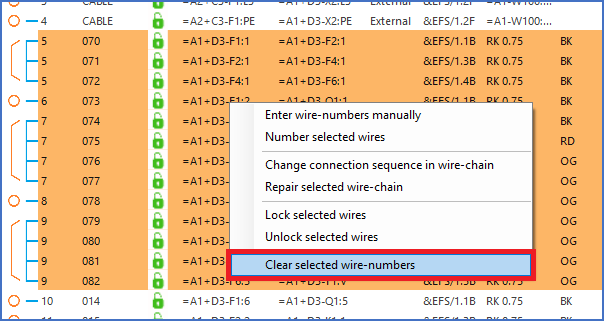
Figure 2188: The "Clear selected wire-numbers" command in the context menu of the wire-list
Please note that for obvious reasons, you cannot clear wire-numbers for cable cores. Therefore, if any cable cores are part of your selection, the Clear selected wire-numbers command will be greyed out. To avoid selecting any cable cores, especially if you want to select all wires, you can use the Hide cable cores check-box, which you find in the Filter section.
After you have successfully selected this command, you will be asked for a confirmation, with a simple Yes or No question, as shown in the figure below.
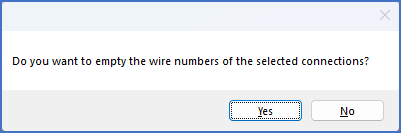
Figure 2189: The "Clear selected wire-numbers" command must be confirmed with this dialogue.
If you answer that question affirmatively, the wire-numbers for all selected wires will be cleared in the wire-list, as shown in the figure below. Please note however, that nothing has yet happened in the circuit diagrams. To actually clear the wire-numbers there, you must also click the Apply button.
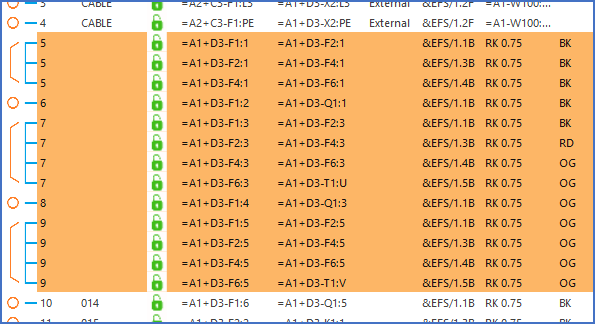
Figure 2190: The wire-numbers of the selected wires have been cleared in the wire-list. To clear them in the circuit diagram as well, the "Apply" button must be used.
If you then choose to number the wires that are now lacking wire-numbers, regardless if you have applied that or not, the new wire-numbering will be made without in any way considering previous wire-numbers or previous wiring sequence.