|
<< Click to Display Table of Contents >> Number selected wires |
  
|
|
<< Click to Display Table of Contents >> Number selected wires |
  
|
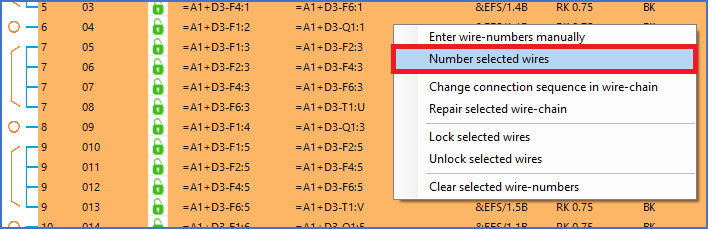
Figure 2183: The "Number selected wires" command
The Number selected wires command is used to automatically number any selected wires. "Automatic wire-numbering" in this context means "numbering according to settings".
To make such an automatic numbering, you first select the wires that you want to number. Then you right-click and select the Number selected wires command.
Alternatively, you can use the Selected wires button in the Wire-numbering section, which will give the same result.
Please refer to the topic listed below, in which you will find a complete description of how this is done.