|
<< Click to Display Table of Contents >> Settings |
  
|
|
<< Click to Display Table of Contents >> Settings |
  
|
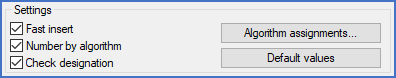
Figure 1590: The "Settings" section of the Terminal dialogue
In the Settings section, which is shown in the figure above, you have three check-boxes and two buttons, which are all described in the sub-topics that are listed below.