|
<< Click to Display Table of Contents >> Fast insert |
  
|
|
<< Click to Display Table of Contents >> Fast insert |
  
|
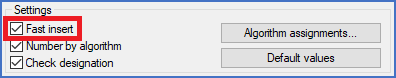
Figure 1591: The "Fast insert" option
When you insert multiple terminals at once, for example when you have selected multiple lines on which to insert terminals, you can either use Fast insert, where all terminals will be inserted at once without further manual interference, or a slower way where you get one separate dialogue box for each terminal.
The Fast insert option can be used both for automatic and manual terminal numbering.
If you do not use Fast insert, meaning that you do not check this option, a simplified dialogue box will be displayed for each terminal after the first one. That dialogue is described in the topic that is listed below.
•Simplified terminal symbol dialogue