|
<< Click to Display Table of Contents >> Detailed terminal symbol dialogue |
  
|
|
<< Click to Display Table of Contents >> Detailed terminal symbol dialogue |
  
|
When you have specified where to insert one or multiple terminals as described in the topic named Placing terminals, or when you have started editing a terminal, for instance by double-clicking it, a dialogue box called Terminal symbol dialogue will appear, as shown in the figure below.
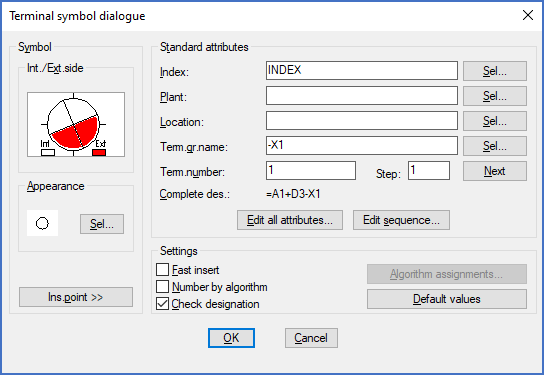
Figure 1554: The “Terminal symbol dialogue” is displayed when inserting terminals, as well as when editing them.
Please refer to the sub-topics listed below for a complete description of all details in the Terminal symbol dialogue.
•OK