|
<< Click to Display Table of Contents >> Default values |
  
|
|
<< Click to Display Table of Contents >> Default values |
  
|
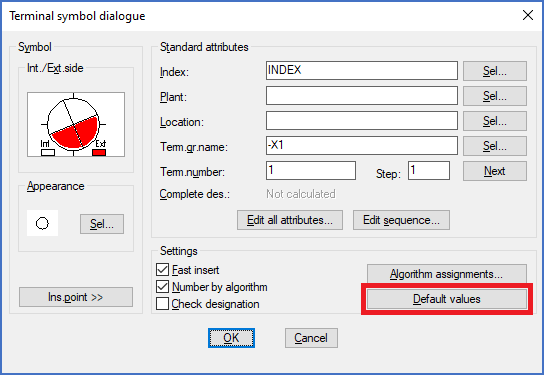
Figure 1607: With the "Default values" button, you reset all settings to their default values, which are controlled by the MAC12 configuration files.
If you click the Default values button, everything in the Terminal symbol dialogue, including settings made in the Appearance section, will be set to their default values. Those default values - in turn - are defined in configuration files specific for each symbol library. Please refer to a topic named Global terminal configurations, where those configurations are described in full detail.