|
<< Click to Display Table of Contents >> Extended filter tab |
  
|
|
<< Click to Display Table of Contents >> Extended filter tab |
  
|
In this tab, user defined extended filter settings can be created and maintained.
With an extended filter setting, you can extend the conventional filter that you can specify in the Generate PDF file tab.
If you do not want any extended filter setting to be applied, please select None in the drop-down list, as shown in the figure below.
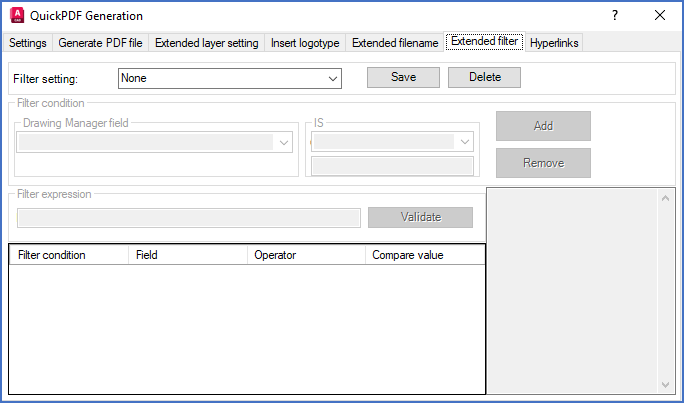
Figure 1404: The "Extended filter" tab, when no extended filter setting is active
Extended filter settings are based on filter conditions that are combined in a filter expression.
Please refer to the Filter conditions and the Filter expressions sub-topics for detailed descriptions, including how they are created, removed, rearranged, presented, and interpreted.
The sub-topics listed below contains a detailed description of the filter conditions that extended filter settings consists of, as well as descriptions of how you create and manage extended filter settings themselves. Filter expressions are of course also described in full detail, including all aspects, such as maintaining them.
An extended filter setting consists of one or multiple filter conditions which are used in a filter expression. The filter expression defines the relationship between the conditions, in combinations of the two basic logical expressions OR and AND.
The sub-topics listed below contains a detailed description of the filter conditions and the filter expressions that extended filter settings consist of, as well as descriptions of how you create and manage extended filter settings themselves.
•Creating a new extended filter setting
•Using an existing extended filter setting
•Deleting an existing extended filter setting
•Saving an extended filter setting