|
<< Click to Display Table of Contents >> Using an existing extended filter setting |
  
|
|
<< Click to Display Table of Contents >> Using an existing extended filter setting |
  
|
To use an existing extended filter setting, you activate it by simply selecting it using the drop-down list shown in the figure below.
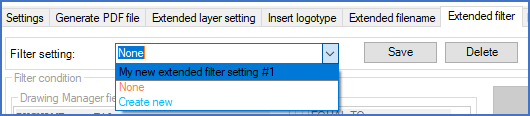
Figure 1416: Activation of an existing extended filter setting
The setting, which name is displayed in the field, is the one that is active, meaning the one that will be used if you start the PDF creation procedure by clicking the Create PDF button in the Generate PDF file tab.
If you do not want to use any extended filter setting, you select the None option.