|
<< Click to Display Table of Contents >> Creating a new extended filter setting |
  
|
|
<< Click to Display Table of Contents >> Creating a new extended filter setting |
  
|
You create an entirely new extended filter setting by selecting the Create new option in the drop-down list, as shown in the figure below.
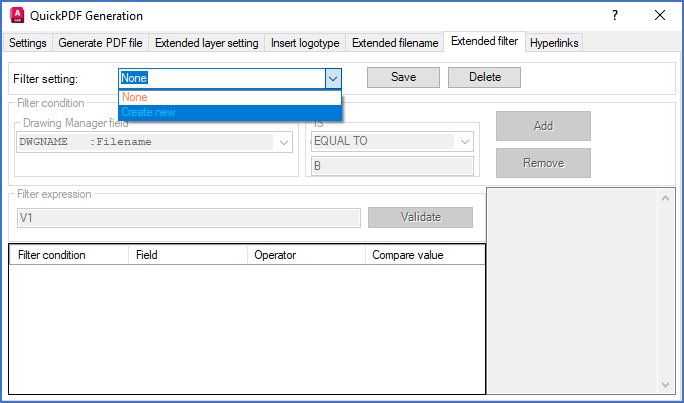
Figure 1283: A new extended filter setting is created by selecting the "Create new" option in the drop-down list at the top of the "Extended filter" tab, as shown here.
A dialogue box, as shown in the figure below, will then turn up, where you can enter a suitable name for the new setting. When you click OK, the setting is created, and you can fill it with whatever content you like.
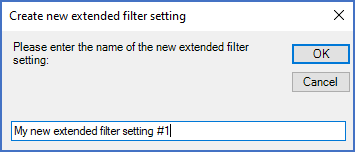
Figure 1284: A separate dialogue box shown here is used to enter the name of an extended filter setting that is created.
When you are satisfied with the content, you click the Save button.