|
<< Click to Display Table of Contents >> Main dialogue |
  
|
|
<< Click to Display Table of Contents >> Main dialogue |
  
|
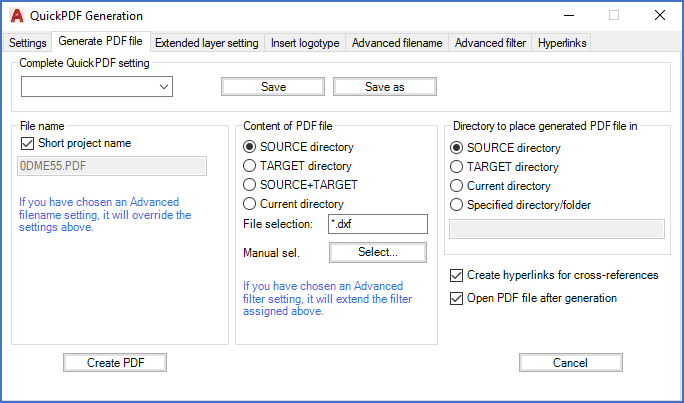
Figure 1340: The QuickPDF main dialogue contains seven tabs.
The QuickPDF main dialogue box has seven tabs, which are described one by one in separate sub-topics below. First of these sub-topics is the one describing the second tab (!), which is used to generate the PDF file.
The links below refer to the sub-topics that describe the seven tabs.
Please note that the QuickPDF feature was heavily extended in cadett ELSA R43.0.1.1. If you are running an older version, not all functions described here will be available. In that case, you are encouraged to immediately update your cadett ELSA to the most recent version and revision.