|
<< Click to Display Table of Contents >> Saving an extended filter setting |
  
|
|
<< Click to Display Table of Contents >> Saving an extended filter setting |
  
|
After having changed an extended filter setting in any way you like, you must save the changes using the Save button shown in the figure below.
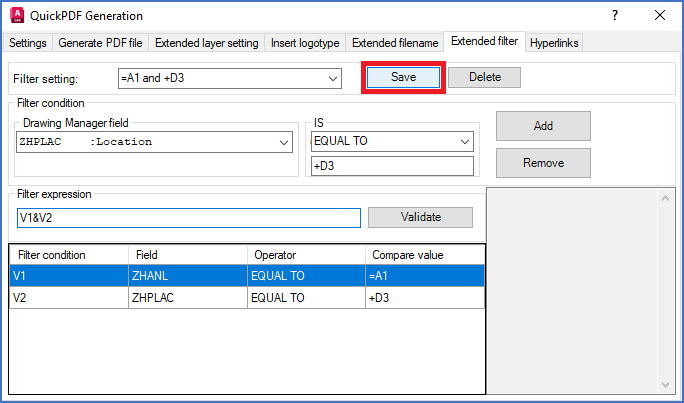
Figure 1288: The "Save" button is used to save any changes that you might have made.
Examples of changes that you can make to an extended filter setting are:
•Combinations of the above
Changing an existing filter condition is not possible. Instead, you will have to create a new condition with the desired content, and then remove the old condition. Please note that you must also adjust the filter expression.