|
<< Click to Display Table of Contents >> Attribute configuration |
  
|
|
<< Click to Display Table of Contents >> Attribute configuration |
  
|
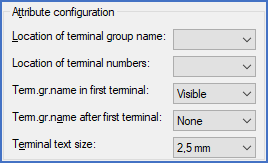
Figure 1559: The "Attribute configuration" section
In the Attribute configuration section, shown in the figure above, you can reconfigure the desired positions of the attributes of terminals that you will insert from now on.
Detailed descriptions of the individual settings are available in the the sub-topics that are listed below, one for each setting.
•Location of terminal group name
•Terminal group name in first terminal
•Terminal group name after first terminal