|
<< Click to Display Table of Contents >> Location of terminal numbers |
  
|
|
<< Click to Display Table of Contents >> Location of terminal numbers |
  
|
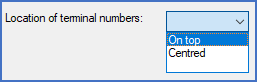
Figure 1562: You can select one of two available options using a drop-down list.
In a vertical circuit diagram complying with IEC1082, the terminal numbers will be placed to the left of the terminals, rotated 90 degrees. To orientate the terminal numbers, you have two options how to interpret that:
•Centred means that the terminal number is located straight to the left in relation to the centre point of the terminal.
•On top means that the terminal number is displaced upwards a short distance in relation to the centre point of the terminal. This makes it possible to place the terminal number a little bit closer to the line, which saves space. IEC1082 is not 100 % unambiguous in this sense, so both alternatives may be considered correct.
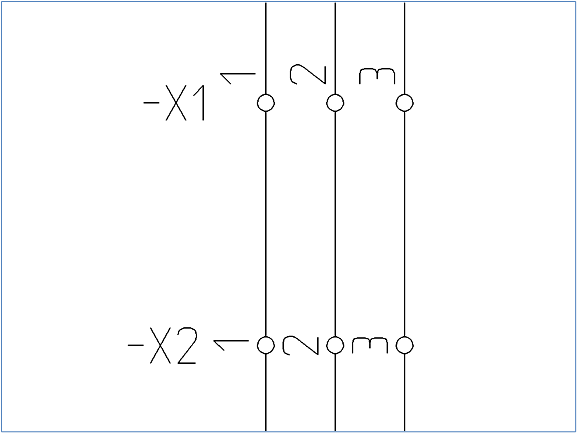
Figure 1563: "Above" was used for “-X1”, while "Centred" was used for “-X2”.