|
<< Click to Display Table of Contents >> Symbol selection |
  
|
|
<< Click to Display Table of Contents >> Symbol selection |
  
|
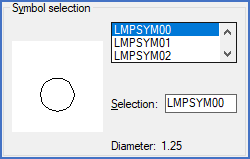
Figure 1558: The "Symbol selection" section
To the left in the dialogue box, you may select the graphical appearance of the terminal. Please note that only the first alternative complies with the IEC standard, the one that is called LMPSYM00, with a diameter of 1.25. The other alternatives diverge from the standard to at least some degree.
The table below lists all available more or less imaginative standard options. Please note that the content of the list of available options depends on whether you have selected 1.25 mm or 2.5 mm terminals.
Diameter |
Option |
Appearance |
|---|---|---|
1.25 mm |
LMPSYM00 |
|
LMPSYM01 |
|
|
LMPSYM02 |
|
|
LMPSYM03 |
|
|
2.5 mm |
LMPSYM04 |
|
LMPSYM05 |
|
|
LMPSYM06 |
|
|
LMPSYM07 |
|
|
LMPSYM08 |
|
|
LMPSYM09 |
|
|
LMPSYM10 |
|
|
LMPSYM11 |
|