|
<< Click to Display Table of Contents >> Symbol |
  
|
|
<< Click to Display Table of Contents >> Symbol |
  
|
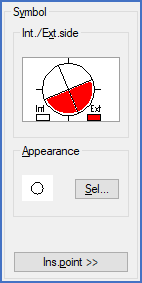
Figure 1555: The "Symbol" section
In the Symbol section, which is shown in the figure above, you can decide how terminals that you insert should look like, both the graphical symbol, and the attributes surrounding the terminal.
The Symbol section is divided in two sub-sections and a button. They are described in separate sub-topics listed below.