|
<< Click to Display Table of Contents >> Selected wires |
  
|
|
<< Click to Display Table of Contents >> Selected wires |
  
|
The Selected wires button is used to perform an automatic wire-numbering of wires that you select in the wire-list. "Automatic wire-numbering" in this context means "numbering according to settings".
To automatically number selected wires in that way, you first select the wires that you want to number. Then you right-click and select the Number selected wires command, as shown in the figure below, or you use the Selected wires button, which is described here. The result will be the same.
The numbering will take place in the wire-list immediately.
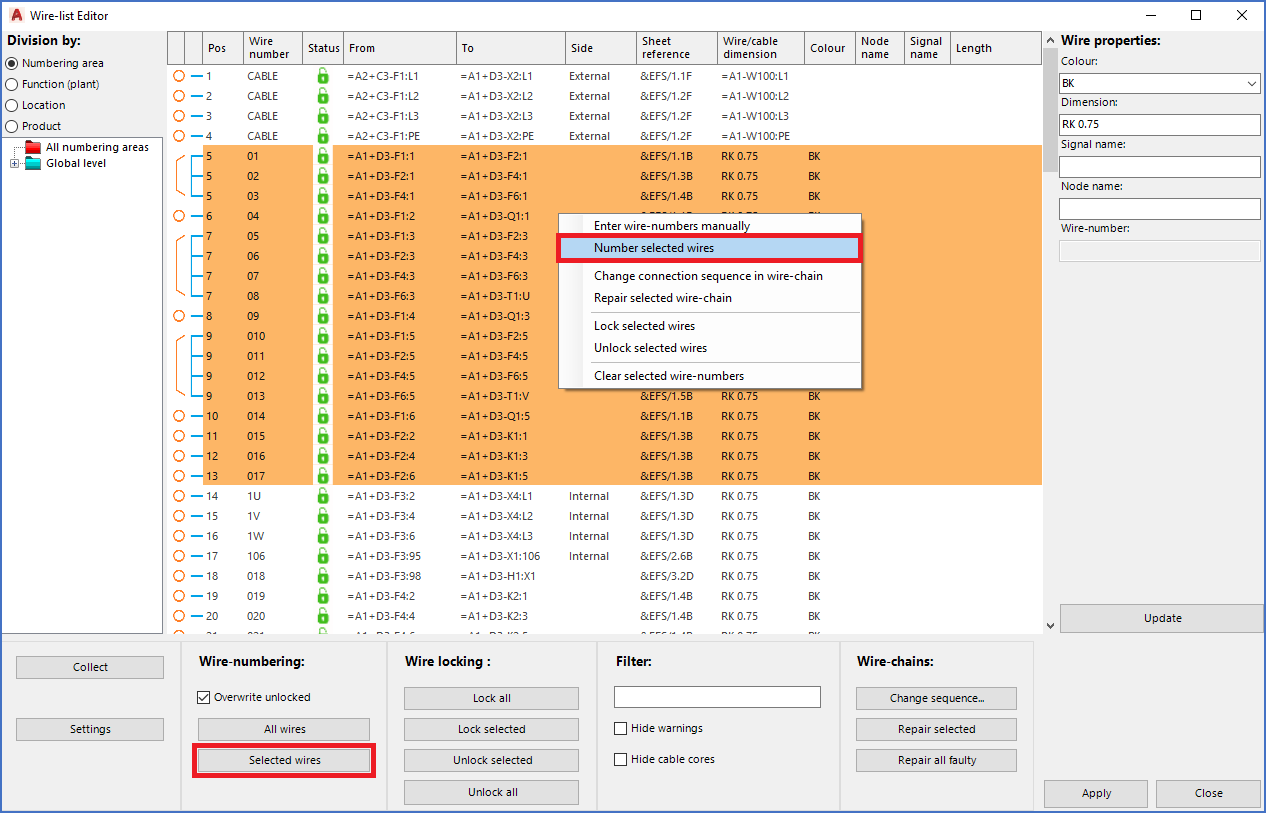
Figure 2128: Select the wires that you want to number, then right-click and select "Number selected wires".
Please note that the numbering is made in the wire-list only. To transfer the new wire-numbers to the circuit diagrams, you must click the Apply button in the lower right corner of the dialogue.
You will find a detailed description of Automatic wire-numbering and how to control it in a separate topic named just that - Automatic wire-numbering.