|
<< Click to Display Table of Contents >> Introduction to symbol versions and groups |
  
|
|
<< Click to Display Table of Contents >> Introduction to symbol versions and groups |
  
|
Symbol versions are different variants of the same symbol, for example a vertical and a horizontal version of the same symbol.
Some simple symbols are available in one version only, like the one in the figure below.
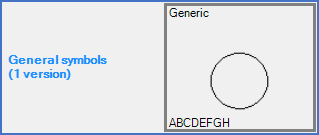
Figure 1281: General symbols
Symmetric symbols without a direction, like a resistor, may occur in two versions, like the resistor in the figure below.
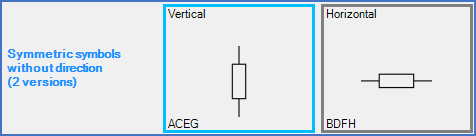
Figure 1282: Symmetric symbols without direction
Symmetric symbols with a direction, like the diode in the figure below, may have four versions.
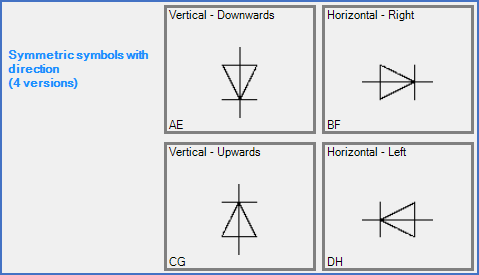
Figure 1283: Symmetric symbols with direction
The most complex case is a symbol that not only has a direction, but which can also be mirrored. A good example of that is the change-over contact shown in the figure below. For a symbol like that, we may have up to eight versions.
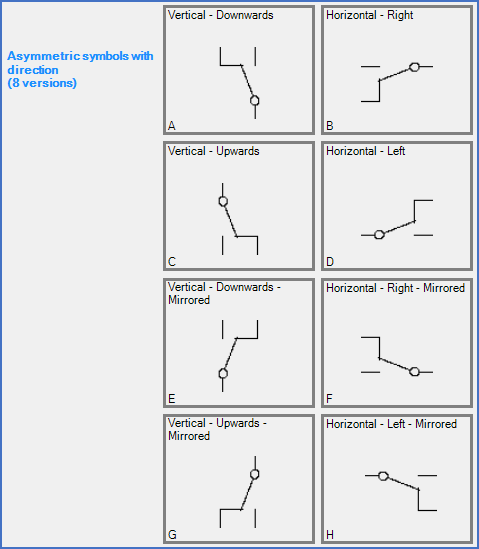
Figure 1284: Asymmetric symbols with direction
In cadett ELSA R43.0.2.0, an entire package of new functionality was introduced to fully support and utilise the concept of symbols versions, as described above. In the first sub-topic in the list below, an example of that functionality is explained. The following sub-topics listed below, explains what happens with old user defined symbols, and how you can enable the same functionality for them,.
•Toggling through versions when inserting symbols
•Manually switching version of an already inserted symbol
•Automatically switching version when moving a symbol
•Old user defined symbol without version information
•Procedure to update old existing symbols