|
<< Click to Display Table of Contents >> Hyperlinks tab |
  
|
|
<< Click to Display Table of Contents >> Hyperlinks tab |
  
|
In the Hyperlinks tab, you can configure the appearance of cross-references marked as hyperlinks, and control the use of bookmark settings.
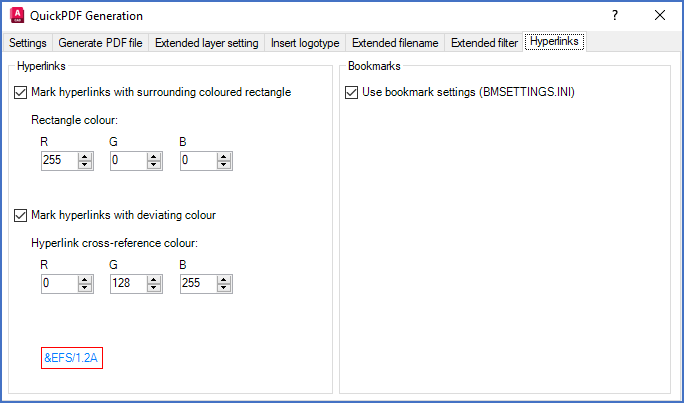
Figure 1289: The "Hyperlinks" tab
The tab consists of two sections, one for Hyperlinks and one for Bookmarks. These sections are described in separate subtopics listed below.