|
<< Click to Display Table of Contents >> File selection |
  
|
|
<< Click to Display Table of Contents >> File selection |
  
|
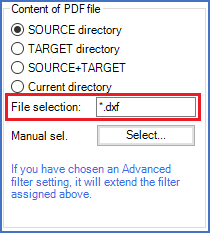
Figure 1352: The "File selection" field where a filter can be specified
A filter can be specified in the File selection field below the four radio buttons.
If the field is left empty, all DXF files in the specified directory will be included.
To reduce the number of included DXF files, you can specify a file name filter. Two wild-cards are available:
•Star (“*”) means any number of arbitrary characters.
•Question mark (“?”) means one single arbitrary character.
Examples:
•EK___*.DXF
•E?___001.DXF
The first example would include all DXF files with file names starting with EK___.
The second example would include all DXF files with eight character file names starting with E, ending with ___001.DXF, where the second character is arbitrary.
Please note, that if you have chosen an Extended filter setting, which is defined in a separate tab, that filter will limit what is defined by the File selection filter in this section. This means that the Extended filter may deselect DXF files, but it can never add DXF files to the selection.
Please also note that a possible Manual selection will be handled in the same way. In other words, if you select files manually, an active Extended filter will be applied to the files that you have selected, meaning that the selection may be further limited.