|
<< Click to Display Table of Contents >> Drawing Generic symbols |
  
|
|
<< Click to Display Table of Contents >> Drawing Generic symbols |
  
|
You draw a Generic symbol in the way that is described below.
•In the Symbol Insert Tool, resource category c – Miscellaneous, select the Generic symbol macro, as shown in the figure below.
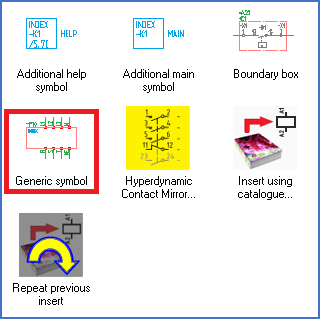
Figure 920: The "Generic symbol" macro
•You will directly be asked to define the position and size of the box by clicking the lower left and upper right corners.
•When you have left-clicked twice to define the size and position of the box, you are asked if that was made correctly. If you answer No, you may click again. If you answer Yes, you continue to the next step, where the Generic symbol dialogue is displayed.
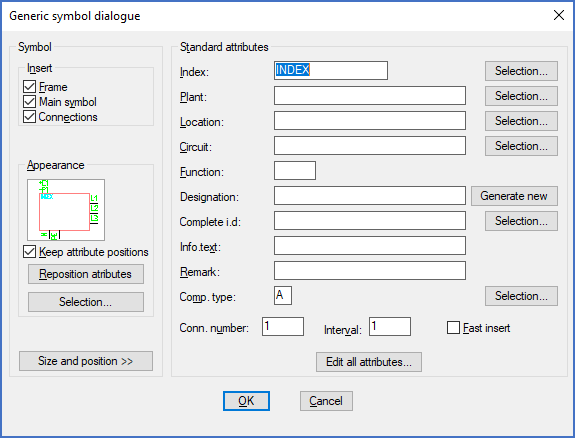
Figure 921: The “Generic symbol dialogue”
Please refer to the sub-topics that are listed below for a detailed description of the Generic symbol dialogue and the rest of the procedure of creating a Generic symbol.