|
<< Click to Display Table of Contents >> Buttons, controls and views |
  
|
|
<< Click to Display Table of Contents >> Buttons, controls and views |
  
|
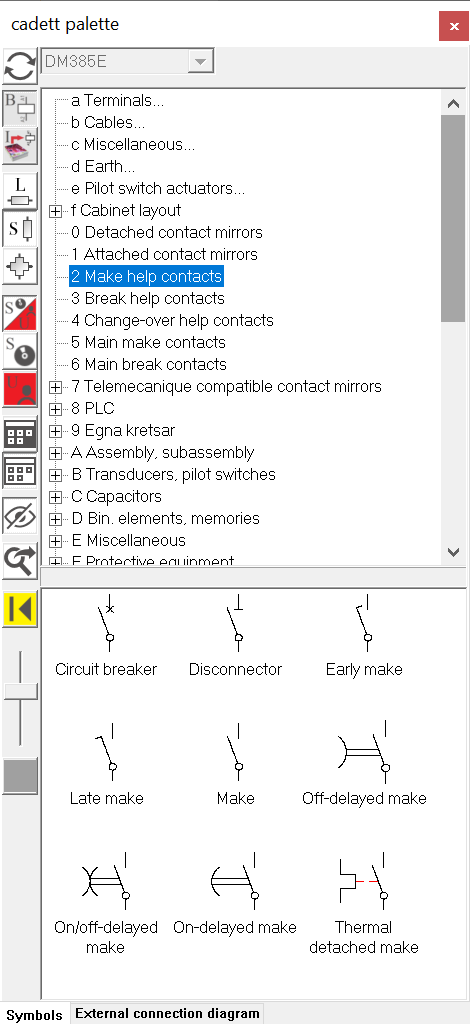
Figure 801: The "Symbol Insert Tool"
Two "views" dominate the Symbol Insert tool:
•The upper view is called the Resource category view. It displays the "Resource category tree", where you can select a suitable resource category for display of symbols or resources in the lower view.
•The lower view, where the symbols are displayed, is called the Symbol and resource view.
To the left of the two views, you find buttons that give access to a number of features, which affect the presentation of symbols and resources, and some other features.
A few other controls are available as well.
Please refer to the sub-topics listed below for detailed descriptions.
•Upper view (resource categories)
•Lower view (symbols and resources)