|
<< Click to Display Table of Contents >> Delete |
  
|
|
<< Click to Display Table of Contents >> Delete |
  
|
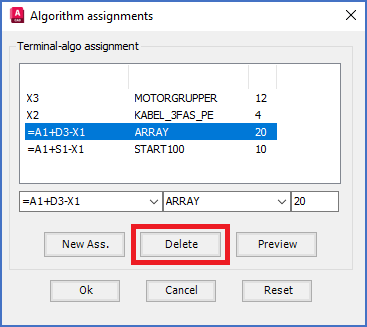
Figure 1601: The "Delete" button
With the Delete button, you can easily remove an incorrect or for other reason undesirable line from the assignment table. Simply select the assignment that you want to erase, and then click the Delete button. The line in question will then be immediately removed.
Please note however, that the changes that you make, including deleting lines, will not take effect until you click the Ok button.