|
<< Click to Display Table of Contents >> Object data |
  
|
|
<< Click to Display Table of Contents >> Object data |
  
|
Two examples of how the Object data section can look like are shown in the two figures below. Please note that the content of this section varies slightly dependent on the symbol type that you select.
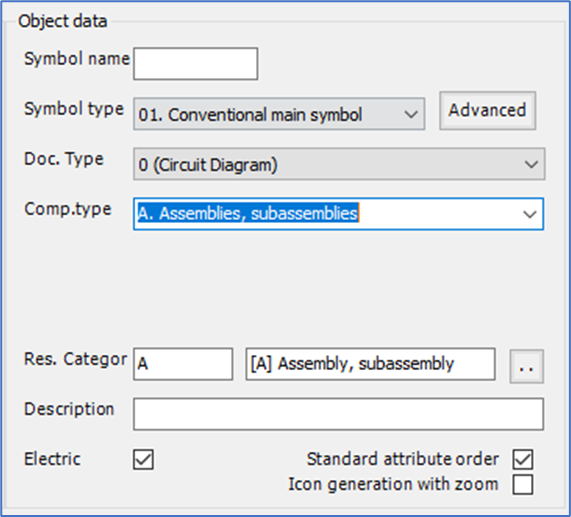
Figure 929: The "Object data" section for conventional main symbols
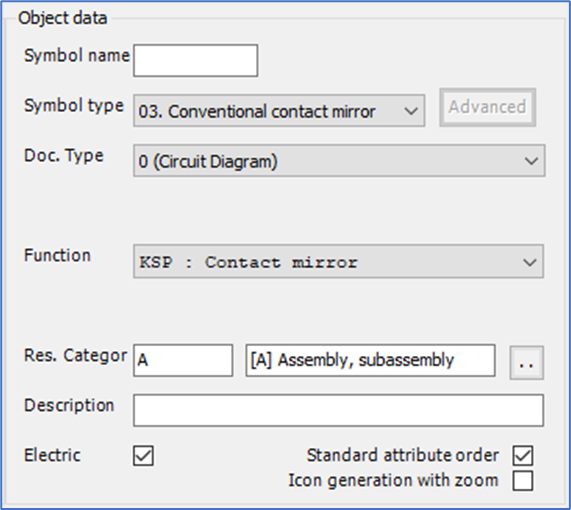
Figure 930: The "Object data" section for conventional contact mirrors
The fields of the Object data section are described in separate sub-topics listed below. Some fields are present only for some symbol types, but they are all listed below, both the ones that are always present, and the ones that only sometimes are.