|
<< Click to Display Table of Contents >> Standard attribute order |
  
|
|
<< Click to Display Table of Contents >> Standard attribute order |
  
|
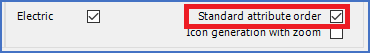
Figure 820: "Standard attribute order" check-box
The sequence between attribute definitions in a block that is created by the Symbol Generator is significant for the presentation in the Edit Attributes dialogue box and the Enhanced Attribute Editor dialogue box. The figure below shows those two dialogue boxes. The first one is reached with the Edit all attributes... button in the standard OnLine dialogue box for conventional main, help and contact mirror symbols, the second one with the Extended Attribute Editing command in the Home tab of the ribbon menu, more specifically in the Text and Attributes panel.
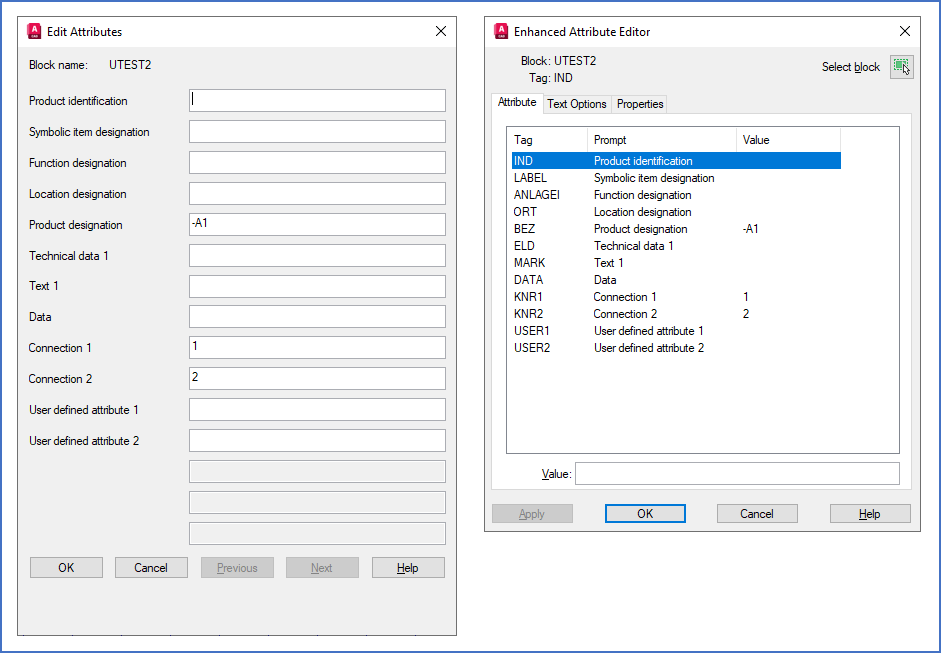
If you check Standard attribute order, the sequence will be determined automatically according to a configuration file named NSG001.INI, located in the symbol library.
If you uncheck Standard attribute order, the sequence is instead determined by the order in which you select the attribute definitions. In other words, you can control the sequence by manually selecting the attribute definitions in the desired order by clicking them one by one. However, if you select them using a Window or a Crossing, the sequence will be more or less random.
Please also note, that even if you check Standard attribute order, this automatic sorting feature will affect attributes that are part of the configuration only. User defined attributes that are not defined in NSG001.INI, will end up in the end in a more or less random sequence between them, if you have multiple ones.
You can control the sequence between such user defined attributes by selecting them manually one by one in the desired order, even if Standard attribute order is checked. There is however a better and more effective way available, and that is to add your user defined attributes to the NSG001.INI configuration file in the desired sequence. You do that once, and then you can forget about the issue. From that point in time and onwards, the sorting will be made automatically each time you save a symbol.