|
<< Click to Display Table of Contents >> Symbol name |
  
|
|
<< Click to Display Table of Contents >> Symbol name |
  
|
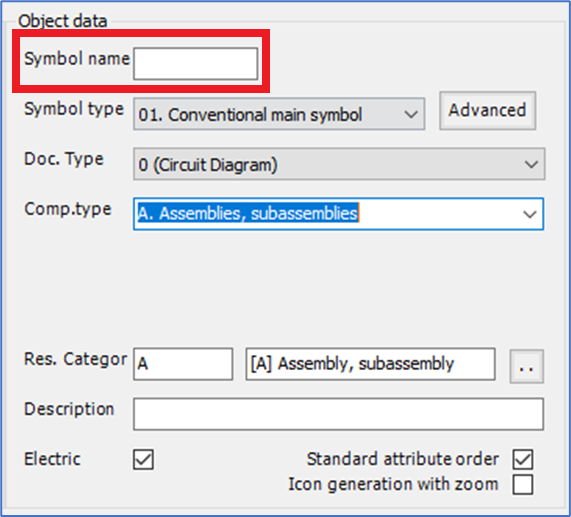
Figure 1017: The "Symbol name" field of the "Object data" section in the "Symbol data" dialogue
At no surprise, you are supposed yo enter the name of the symbol in the Symbol name field.
Currently, the symbol name is limited to a maximum of eight (8) characters. Only upper case letters A - Z are allowed, in combination with digits 0 - 9, dash/minus ("-") and underscore ("_").
This means that national characters like ÅÄÖ are not allowed. Spaces are also forbidden.
Please note that your user defined symbols will share the symbol library with all standard symbols. It is therefore important to define a well-thought-out strategy to avoid possible name conflicts, now and in the future.
If you - unintentionally or intentionally - overwrite an existing standard symbol with a user-defined one, your symbol will be overwritten during the next update of cadett ELSA, and that is likely not what you are aiming for.
The naming conventions that are used for standard symbols in the various symbol libraries of cadett ELSA are not identical. Regardless of which symbol library you are working with, you should find a naming convention for your own user defined symbols as well, and that convention should of course avoid any possible conflicts.
To make it easier for you to define such a strategy, the conventions used for standard symbols are listed in the table below, for each symbol library.
Symbol library |
Description |
Standard symbol naming convention |
|---|---|---|
IEC1082
|
Current IEC1082 symbol library |
Reserved first characters: L, S, 0, AT, F (L* = Horizontal, S* = Vertical, AT* = Cable harness, F* = subset of instrument) |
IEC
|
Legacy IEC113 symbol library |
Reserved first characters: L, S (L* = Horizontal, S* = Vertical) |
IEC1714
|
New IEC61714 symbol library |
Reserved first characters: H, V, 0 (H* = Horizontal, V* = Vertical, 0* = Other standard symbols) |
DIN5A
|
Legacy DIN5 symbol library |
Reserved first characters: 0, L, S |
JIC
|
Legacy JIC |
Reserved first characters: 0, L, S |
ISO1219
|
Hydraulics and pneumatics |
Reserved first characters: C, 0, L, S |
The simplest strategy that will fulfil the needs, is to always use a specific first character that is not in conflict with the above, like a "U" for User defined. If you in a way similar to that can limit yourself and your company to one or two characters to start the symbol names, your user defined symbols will end up cohesive in a sorted list of all symbols. Doing so, will make it easier for you to identify your own symbols, and the risk of conflicts with standard symbols, where one or the other might be overwritten, is eliminated.
If you wonder why L and S are sometimes used for Horizontal and Vertical, they simply mean "Lying down" and "Standing up".
If you find 8 characters insufficient to name your symbols, please note that the names hardly matter. It is the Description that you use to identify the symbol, and for that you can both enter a much longer text, and also use any ANSI characters you like.