|
<< Click to Display Table of Contents >> Drawing environment settings |
  
|
|
<< Click to Display Table of Contents >> Drawing environment settings |
  
|
In the Drawing environment settings section, you can choose when the automatic item designation generation should be done, and also control some of the circumstances around automatic item designation generation, like what happens when you insert a symbol.
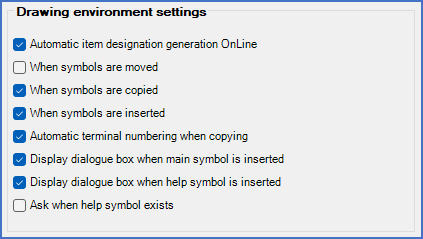
Figure 410: The "Drawing environment settings" section
There are no less than eight check-boxes available here, and they are described in separate sub-topics for each one of them.
•Automatic item designation generation OnLine
•Automatic terminal numbering when copying
•Display dialogue box when main symbol is inserted
•Display dialogue box when help symbol is inserted