|
<< Click to Display Table of Contents >> Display dialogue box when help symbol is inserted |
  
|
|
<< Click to Display Table of Contents >> Display dialogue box when help symbol is inserted |
  
|
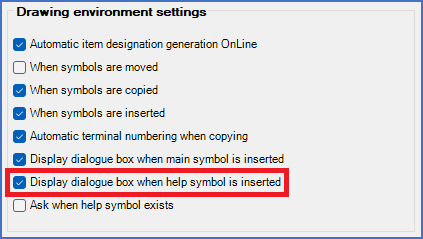
Figure 416: The "Display dialogue box when help symbol is inserted" check-box
Automatic item designation generation can for natural reasons not be used for help symbols. It is necessary for the designer to connect help symbols to their respective main symbols by either typing the item designation manually, or by selecting it in a dialogue.
Therefore, it is in most cases necessary to use a dialogue box when inserting help symbols, even when automatic item designation generation OnLine is active.
The recommended setting for this parameter is active.
Please note that an empty item designation for a help symbol is considered an error.