|
<< Click to Display Table of Contents >> Counting number in item designations |
  
|
|
<< Click to Display Table of Contents >> Counting number in item designations |
  
|
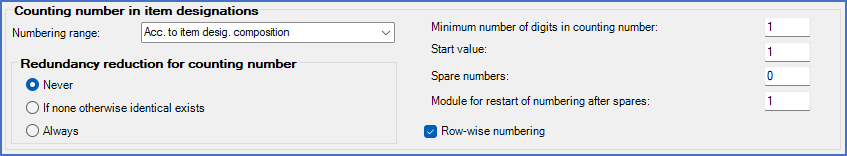
Figure 385: The "Counting number in item designations" section
The parameters in this section controls how automatic item designation generation is done.
Automatic item designation generation can be made in two ways:
•OnLine in the Drawing Environment, when main symbols are inserted or copied by the user
•For all main symbols on the current sheet or in the entire project at the command of the user
The same project parameters control both ways. These parameters are located in the section that is described here.
•A general description of Automatic item designation generation as such is provided as a back-ground in a separate sub-topic named Principles for automatic item designation generation.
After that, you will find sub-topics for each parameter in the entire section. They are all listed below.
•Redundancy reduction for counting number
•Minimum number of digits in counting number
•Module for restart of numbering after spares