|
<< Click to Display Table of Contents >> Module for restart of numbering after spares |
  
|
|
<< Click to Display Table of Contents >> Module for restart of numbering after spares |
  
|
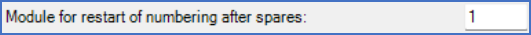
Figure 394: The "Module for restart of numbering after spares" parameter
This parameter specifies the module, the least common divisor, which should be used when numbering is resumed after changing sheet or plant/location (depending on the selected numbering range) and any possible configured spare number.
Module 10, for instance, means that when numbering is resumed, that is always done starting from the next multiple of ten. Module 1 means that no consideration to this parameter will be taken.
Example
•The selected numbering range is Project (spare no. between plant/loc.). Spare numbers will therefore be added when switching from one combination of plant and location to the next.
•In the first cabinet (location) there are six contactors. In the second cabinet there are three contactors.
•You have chosen spare number 0 and module 1. Therefore no respect is taken to either one.
The result will then be –K1, –K2, –K3, –K4, –K5, and –K6 in the first cabinet. In the second cabinet you will get –K7, –K8, and –K9.
•If you instead choose a spare number of 5, you will get five free numbers.
The first cabinet would then still contain contactors –K1, –K2, –K3, –K4, –K5, and –K6. The second cabinet, however, would then contain contactors –K12, –K13, and –K14. Five numbers have been saved as spares (–K7, –K8, –K9, –K10, and –K11).
•If you choose a module of 10 and the same spare number as before, the spare number of 5 indicates that the numbering should be resumed on –K12 as above. The module of 10, however, indicates that the numbering should be resumed from the next multiple of ten, after that. That is 20.
The result therefore becomes –K1, –K2, –K3, –K4, –K5, and –K6 in the first cabinet, but –K20, –K21, and –K22 in the second one.
Please note that, for obvious reasons, creating spares like specified by this parameter, requires that an Automatic item designation generation is done for entire sheets or preferably the entire project. When later inserting symbols one by one with automatic item designation generation, available spare numbers will be used and the gaps will be filled, one free number at a time.