|
<< Click to Display Table of Contents >> Numbering range |
  
|
|
<< Click to Display Table of Contents >> Numbering range |
  
|
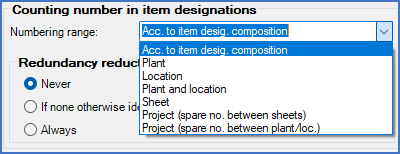
Figure 386: Setting the "Numbering range"
This is, maybe, the most important parameter, which controls how the counting number should be calculated is the Numbering range. This is the range in which the counting number should be unique for the current component type letter code. In the next numbering range, the counting numbers start all over again.
The numbering range is normally a limited part of a project, but can in the extreme case consist of the project as a whole.
You select which option to use with a drop-down list as shown in the figure above.
In the table below, all available options are described.
Option |
Description |
|---|---|
According to item designation composition |
This is the recommended setting in most cases. It almost always gives a meaningful result with respect to the current item designation composition. Other variants, on the other hand, typically requires more reflection about how they interact with the item designation composition.
The counting number will, with this particular setting, be used to make the complete item designation unique when the other parts of the item designation are not. The numbering range will, in other words, be the range that is defined by the other parts of the item designation composition, with the counting number excluded of course. The counting number is chosen to be the least possible value according to the current numbering settings and which still makes the item designation unique.
|
Plant |
The counting number will restart from its specified start value for each combination of function (plant) and component type letter code. Please note that function (plant) must be part of the item designation composition for this alternative to be meaningful.
|
Location |
The counting number will restart from its specified start value for each combination of location and component type letter code. Please note that location must be part of the item designation composition for this alternative to be meaningful.
|
Plant and location |
The counting number will restart from its specified start value for each combination of function (plant), location and component type letter code. Please note that both function (plant) and location must be part of the item designation composition for this alternative to be meaningful.
|
Sheet |
The counting number will restart from its specified start value for each combination of sheet number and component type letter code. Please note that the sheet number must be part of the item designation composition in order for this alternative to be meaningful.
|
Project (spare no. between sheets) |
The same numbering range will be used for the entire project. Therefore, there will be only one counter per component type letter code. For each new sheet, the numbering will continue with the higher start value of the ones defined by spare numbers and module respectively. Please refer to the respective sub-topics (Spare numbers and Module for restart of numbering after spares).
|
Project (spare no. between plant/loc.) |
The same numbering range will be used for the entire project. Therefore, there will be only one counter per component type letter code. For each new combination of plant and location, the numbering will continue with the higher start value of the ones defined by spare numbers and module respectively. Please refer to the respective sub-topics (Spare numbers and Module for restart of numbering after spares).
|