|
<< Click to Display Table of Contents >> Row-wise numbering |
  
|
|
<< Click to Display Table of Contents >> Row-wise numbering |
  
|

Figure 394: The "Row-wise numbering" check-box
•When this parameter is activated, an automatic item designation generation on an existing project will number the symbols firstly from left to right and secondly from top to bottom, like you read a newspaper. In other words, item designations will be numbered in a similar way that terminals are normally numbered in a vertical circuit diagram. That is a row-wise numbering. Please refer to the figure below for an example.
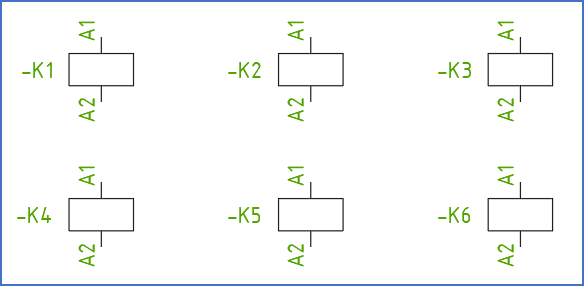
Figure 395: "Row-wise numbering" activated
•When this parameter is deactivated, an automatic item designation generation on an existing project will instead number the symbols firstly from top to bottom and secondly from left to right. In other words, item designations will be numbered in a similar way that terminals are normally numbered in a horizontal circuit diagram. That is a column-wise numbering. Please refer to the figure below for an example.
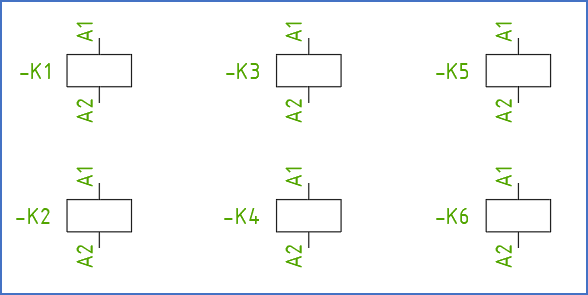
Figure 396: This is column-wise numbering when "Row-wise numbering" has been deactivated.