|
<< Click to Display Table of Contents >> Zoom button |
  
|
|
<< Click to Display Table of Contents >> Zoom button |
  
|
If you click the Zoom button, an enlarged preview of the selected I/O will be displayed. The zoom factor is fixed at 2.
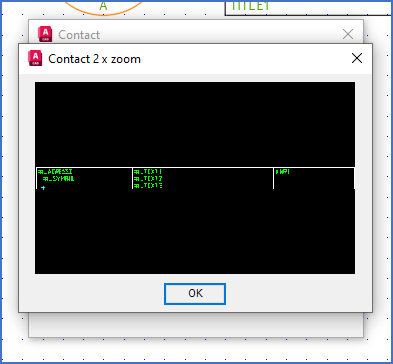
Figure 849: The enlarged preview
Click the OK button to return to the function dialogue box.