|
<< Click to Display Table of Contents >> Contact dialogue |
  
|
|
<< Click to Display Table of Contents >> Contact dialogue |
  
|
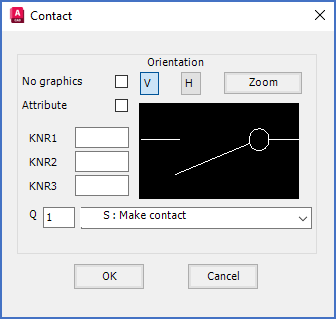
Figure 825: The "Contact" dialogue box
The Contact dialogue is used to create or edit function objects in mirror symbols.
•For contact mirrors, each function object corresponds to a contact, hence the name of the dialogue.
•For PLC mirrors, each function object corresponds to an I/O (an input or an output).
•For cable mirrors, each function object corresponds to a cable core.
Consequently, contact mirrors, PLC mirrors, and cable mirrors are quite different. Therefore, the description that follows is split in three parts, depending on which kind of mirror you are working with.