|
<< Click to Display Table of Contents >> Symbol Generator |
  
|
|
<< Click to Display Table of Contents >> Symbol Generator |
  
|
The Symbol Generator makes it both simple and efficient to create user defined symbols. Furthermore, to change an existing symbol, is also very easy to do. That may in fact be one of the best ways of creating a new symbol.
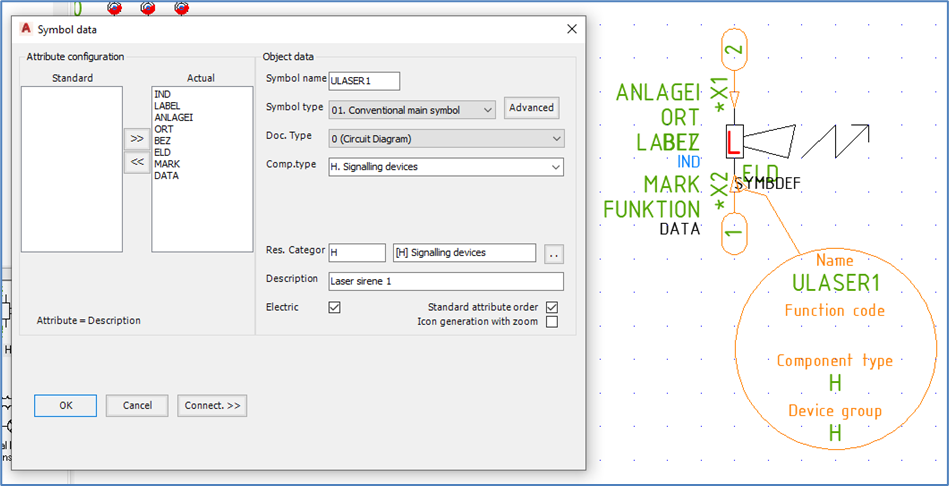
Figure 771: The “Symbol Generator” in action
In the the following sub-topics, the principles and the procedures of the Symbol Generator are described.