|
<< Click to Display Table of Contents >> The Wire-number dialogue |
  
|
|
<< Click to Display Table of Contents >> The Wire-number dialogue |
  
|
The Wire-number dialogue is displayed when you use the Wire-number command, and when you edit existing wire-numbers, for example by double-clicking them.
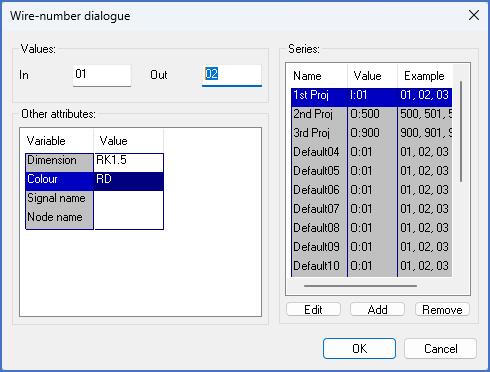
Figure 1447: Dialogue for wire-numbers
The Wire-number dialogue is shown the figure above. As you can see, it is divided in three main sections, with two buttons below them. These sections, as well as the two buttons, are described in separate sub-topics that are listed below.