|
<< Click to Display Table of Contents >> Series section in Wire-number dialogue |
  
|
|
<< Click to Display Table of Contents >> Series section in Wire-number dialogue |
  
|
The Series section of the Wire-number dialogue is marked with a red box in the figure below.
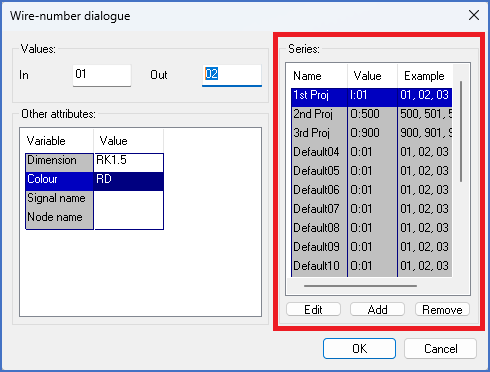
Figure 1453: The "Series" section of the "Wire-number dialogue"
To aid manual wire-numbering, you have access to an unlimited number of Series (counters) in Wire-number dialogue, of which 16 are predefined. These series will help you remember the last used wire-number for each series. You can therefore work simultaneously with an arbitrary number of series, for different purposes.
In the Series section of the dialogue, you can choose any of the series to use. The defaults for incoming and outgoing wire-numbers will be calculated using the selected series.
All series are completely free, meaning that you can freely control start and step values. The first three series are initially tied to the numbering series that are defined by the project parameters, meaning that they have borrowed their start and step values from them. (Please refer to the Number series sub-topic of the Project module topic). It is, however, up to you to change those values if you like. It is also possible to create other series, others than the 16 which are predefined. Additionally, you can change the names of the series to whatever you like.
You have three buttons available under the list with the series. With the Edit button, you can change the selected series, meaning its name, its start value, and its step value. With the Add button, you create a new series, and with the Remove button, you remove a selected series completely.
Select any of the series by clicking it. Incoming and outgoing wire-numbers will then be fetched from the selected series. If you have done this correctly, and you start a new wire-chain, the incoming wire-number is empty.
•Edit
•Add