|
<< Click to Display Table of Contents >> Cancel button in Wire-number dialogue |
  
|
|
<< Click to Display Table of Contents >> Cancel button in Wire-number dialogue |
  
|
The Cancel button in the Wire-number dialogue is marked with a red box in the figure below.
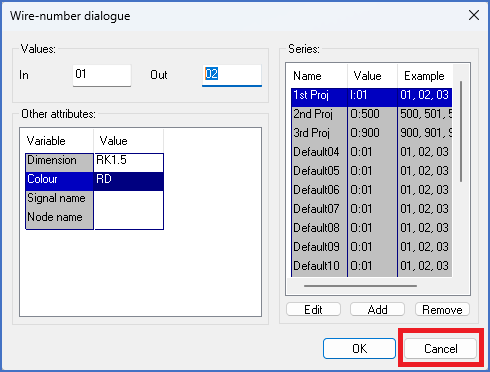
Figure 1469: The "Cancel" button in the "Wire-number dialogue"
With the Cancel button, you exit the dialogue without saving the changes that you have made. In other words, you discard your changes.