|
<< Click to Display Table of Contents >> Terminal number |
  
|
|
<< Click to Display Table of Contents >> Terminal number |
  
|
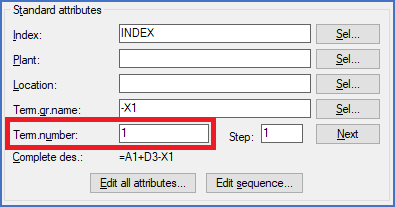
Figure 1581: The "Terminal number" field
In the Terminal number field, you specify the number of the first new terminal to be inserted.
For manual terminal numbering, this field works closely together with the Step field to the right. For automatic terminal numbering, it does not.
The default value that is presented to you, is calculated depending on the specified Terminal group name, and differently if automatic terminal numbering is activated from if it is not. Please refer to the Terminal numbering when inserting terminals topic, which contains a detailed discussion about how terminals are numbered.
Nevertheless, you can enter the Terminal number in three ways:
•You can type the number.
•You can select the number. To do that, you click the Select... button directly to the right of the Terminal group name field. You will thereby enter the Terminal and terminal number selection dialogue box, where you can select the terminal number from available terminal numbers according to an assigned numbering algorithm. Please refer to the Terminal and terminal number selection dialogue topic.
•You can click the Next button straight to the right of the Terminal number field. By doing so, you will get the next number according to the selected numbering method. Please refer to the Next topic.