|
<< Click to Display Table of Contents >> Next |
  
|
|
<< Click to Display Table of Contents >> Next |
  
|
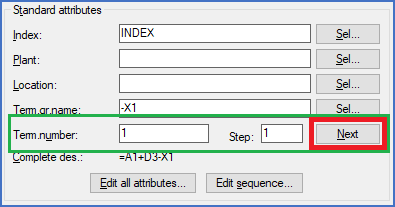
Figure 1583: The "Next" button
•When using Manual terminal numbering, the Next button will increment the start value specified in the Term.number field with the amount specified in the Step field. In the example shown in the figure above, that would mean incrementing from 1 with 1 to 2.
•When using Automatic terminal numbering, three things might occur:
oIf the terminal number that is specified in the Term.number field is part of an associated algorithm, that terminal number will be replaced with the next free one in the algorithm.
oIf the terminal number that is specified in the Term.number field is not part of an associated algorithm, or if there are no free terminal numbers in the associated algorithm, that terminal number will be replaced with three question marks ("???"), which indicates an error of sorts.
oIf the terminal number that is specified in the Term.number field is ???, that terminal number will be replaced with the first free number in the associated algorithm, normally the first one.