|
<< Click to Display Table of Contents >> Terminal group name |
  
|
|
<< Click to Display Table of Contents >> Terminal group name |
  
|
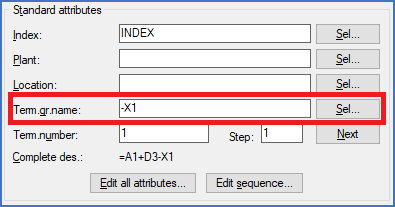
Figure 1574: The "PTerminal group name" field with the associated "Select..." button
The Terminal group name is of uttermost importance. Please refer to the General description of terminals in cadett ELSA topic, and more specifically to the Item designations for terminals and the Inheritance of terminal group name and index sub-topics for detailed information about what the Terminal group name is and how it should be handled.
You can either type the Terminal group name, or select it using the Select... button to the right.
The Select... button gives access to a separate dialogue box named Terminal and terminal number selection, which incorporates extensive functionality, where all terminal groups in the entire project is available for selection, as well as all individual terminals in all those terminal groups.
This dialogue box is described in the sub-topic that is listed below.
•Terminal and terminal number selection dialogue