|
<< Click to Display Table of Contents >> Terminal dia 2.5 |
  
|
|
<< Click to Display Table of Contents >> Terminal dia 2.5 |
  
|
A complete description of terminals in circuit diagrams is found in a topic named Terminals.
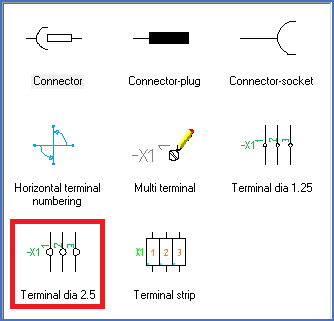
The Terminal dia 2.5 mm command specifically creates terminal symbols with 2.5 mm diameter which do not comply with IEC617. Therefore, this command is not recommended, Please use the Terminal dia 1.25 mm command instead.
With this macro, you can draw an entire terminal list with one single command, but also insert single terminals if you like.
In almost all cases, it is more effective to draw the lines first, and insert terminals upon the lines, instead of the other way around. If you start with the lines, the terminals are automatically placed on the lines that you specify. The lines are automatically broken creating a gap of the correct size for the symbol that you have chosen.
Please refer to the sub-topics that are listed below for a detailed description of how to use the terminal macro.
•Detailed terminal symbol dialogue
•Simplified terminal symbol dialogue
•Terminal numbering when inserting terminals