|
<< Click to Display Table of Contents >> Terminal strip |
  
|
|
<< Click to Display Table of Contents >> Terminal strip |
  
|
A complete description of terminals in circuit diagrams is found in a topic named Terminals.
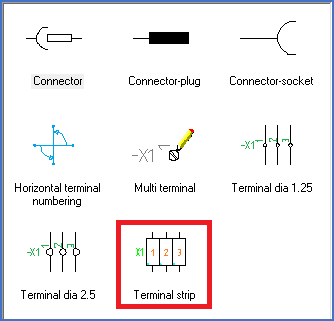
The Terminal strip command specifically creates terminal symbols intended for so-called "connection diagrams", and do not belong in circuit diagrams.
After selecting the Terminal strip command, you click the first line and thereafter the last one. In the same way as for conventional circular terminals, you can click “before the first” and “after the last” line.
For the terminal strip, two additional specifications must be made.
•The first one, is to define which side is the external side. In a vertical circuit diagram, you click either upwards or downwards. In a horizontal circuit diagram, you click left or right.
•The second one, is to specify whether the terminal numbers should be rotated 90 degrees or not. You do that by answering a question with Yes or No.
When those two specifications have been made, a dialogue box called Connector symbol dialogue will appear.

Figure 857: The “Connector Symbol Dialogue”
Start by entering Index and Connector name. Index can be typed or selected from the catalogue in the same way as for conventional circular terminals. Connector name is here synonymous with Terminal group name.
Next, specify the first pin/socket number and a step value. Pin/socket number is here synonymous with Terminal number.
The Edit all attributes… button gives you access to all attributes in the terminal symbol.
In the Appearance section of the dialogue box, you can select whether connector names after the first pin/socket (really terminal group names after the first terminal) should be left empty to enable inheritance or be made invisible to allow for a mixed horizontal and vertical way of drawing. You also can select the text height for connector name (terminal group name) and pin/socket numbers (terminal numbers).
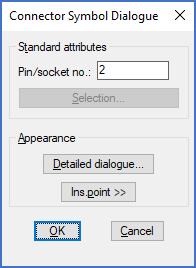
Figure 858: Simplified Connector dialogue
The somewhat confusing terminology in the dialogues here, comes from the fact that a standard dialogue primarily aimed at connectors is used for terminal strips. Please refer to the Connectors topic for more details about the dialogues.
When inserting terminal strip symbols, you will get a simplified connector dialogue box for all terminals except the first one. That dialogue is primarily intended for adjustment of terminal numbers. You can also invoke the detailed dialogue box using the Detailed dialogue… button.
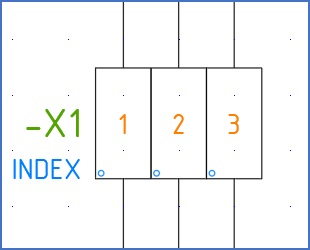
Figure 859: The result will look like this. Please note the little circle in the index layer, which marks the external side of the terminals.