|
<< Click to Display Table of Contents >> Internal/External side |
  
|
|
<< Click to Display Table of Contents >> Internal/External side |
  
|
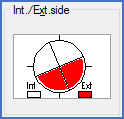
Figure 1556: The "Internal/External side" section
The picture in the upper left corner shows which connections to the terminal that should be interpreted as internal and external respectively. Red “pieces of cake” symbolise external connections. By simply clicking on a piece of cake, you switch it from external to internal or the other way around.
cadett ELSA supports up to eight lines to the same terminal symbol, which corresponds to at the most 16 wires. (Each line may symbolise up to two wires, one in and one out).
It is also possible to place a terminal symbol in a “three- or four-way crossing” and still have a correct line-break in all directions. Please note however, that the IEC standard in most cases does not allow more than two lines to each terminal. These two lines must also be on opposite sides. Lines in 45-degree angles deviate even more blatantly from the standard, but they are still supported by cadett ELSA.
This is the reason for the pieces of cake being turned 22.5 degrees, so that all lines, even ones in 45-degree angles, are unambiguously internal or external.
Please refer to the topic named Internal and external terminal sides for a more detailed description of the concept of internal and external terminal sides.