|
<< Click to Display Table of Contents >> Switching between symbol versions |
  
|
|
<< Click to Display Table of Contents >> Switching between symbol versions |
  
|
When you insert a symbol and the AutoLine feature is ON, you can use the <SPACE> bar to switch between available symbol versions.
The figure below shows the different symbol versions that may be available for each basic symbol, depending on the properties of the symbol in question.
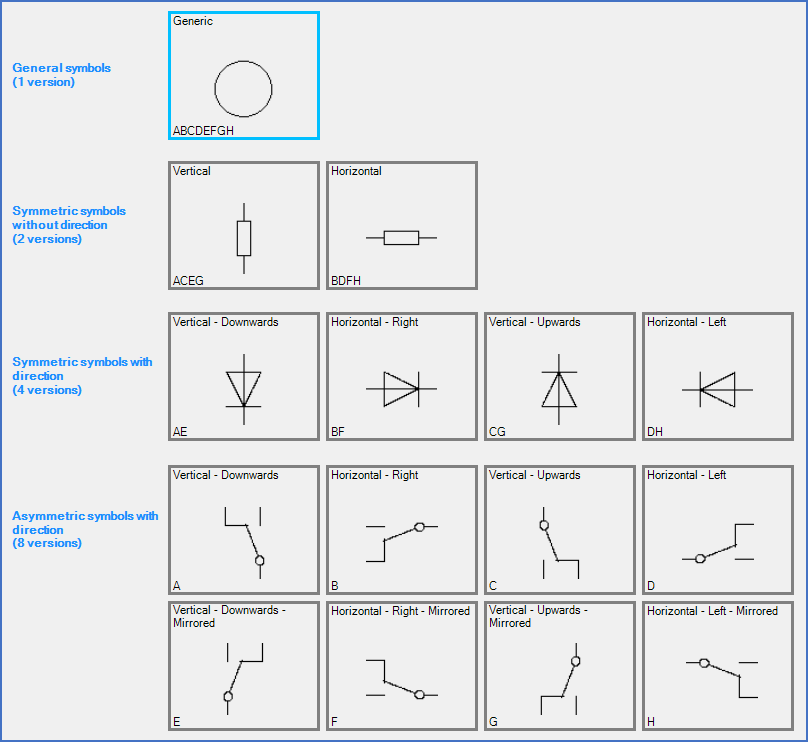
Figure 1016: This figure shows all possible symbol versions, from the simplest case to the most complex.
Switching between symbol versions in this way is possible only if information about symbol version and symbol group are present for the symbol that you insert. A symbol group is a group of several versions of the same basic symbol, for example a vertical and a horizontal version. All standard symbols in the IEC1082 symbol library have that information, but symbols in other symbol libraries, as well as old user defined symbols, may lack this information.
Please refer to the Symbol Generator topic, where this technology is described in more detail, specifically in the sub-topic named Introduction to symbol versions and groups.