|
<< Click to Display Table of Contents >> Single or multiple sheet preview |
  
|
|
<< Click to Display Table of Contents >> Single or multiple sheet preview |
  
|
Using the two icons located above the preview, you can select whether to display one single sheet at a time, or multiple sheets simultaneously.
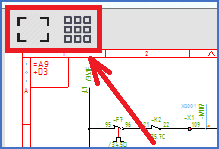
Figure 1198: Single and multiple sheet view icons
Obviously, the left icon corresponds to one single sheet, and the right icon to multiple sheets.
The two figures below show the difference.
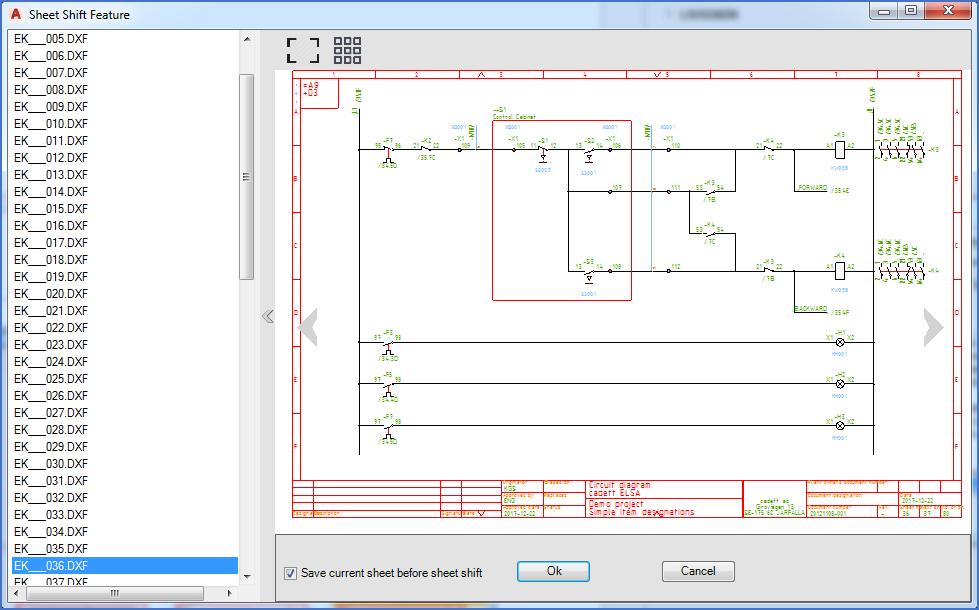
Figure 1199: Single sheet view
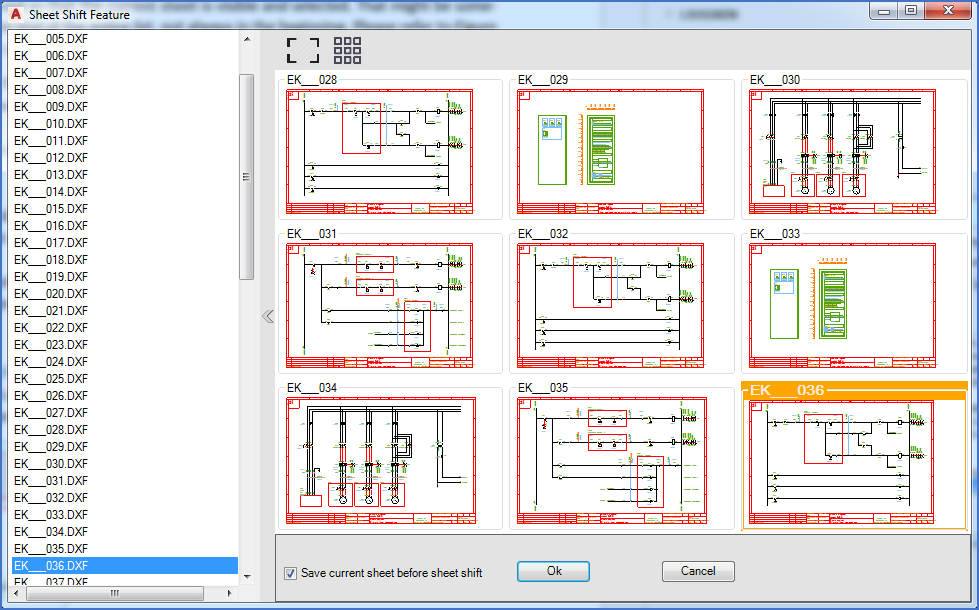
Figure 1200: Multiple sheet view
The multiple sheet view will display a maximum of nine sheets at a time. Above each preview, the name of the corresponding file is displayed. The currently selected sheet is highlighted with a different colour on top, as shown in the figure above.